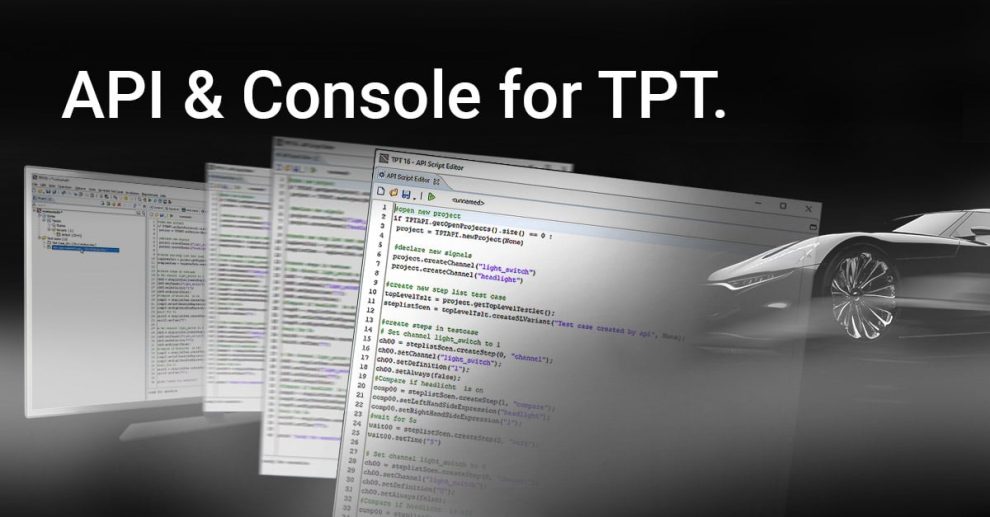When modeling test cases in the TPT testing tool, manual coding plays a pivotal role. Unfortunately, test cases don’t fall from the sky so the initial manual step remains in order to achieve a high variety of test cases. Luckily for you, however, some manual steps and interactions can be automated thanks to the TPT API.
API Console.
You can use the API directly in TPT, so you do not need to write external programs. In particular, programming test cases directly in TPT is much more comfortable via the API Console and works more easily than via tertiary editors. The API Console in TPT is a type of Integrated Test Environment (ITE) if you will. The feature-rich editor lets you operate in fewer steps and on fewer platforms.
Illustration of the API Console in TPT
Automated Automation.
With the TPT API Console you can implement virtually anything into your TPT project directly via the UI. From modeling test cases via script to undertaking other kinds of configurations, such as platform or execution configurations. Consequently, once everything else is set, the test execution takes place automatically. In a way, the API lets you automate the automation process even more- automated automation, as it were.
Focus on your project.
Moreover, another advantage of employing the TPT API Console is that everything you need to access can be controlled directly via your keyboard. In a nutshell, by automating more, you can also focus on your project more.
Feel free to browse through our Glossary of Test Terms in case you are looking for terminological explanations.