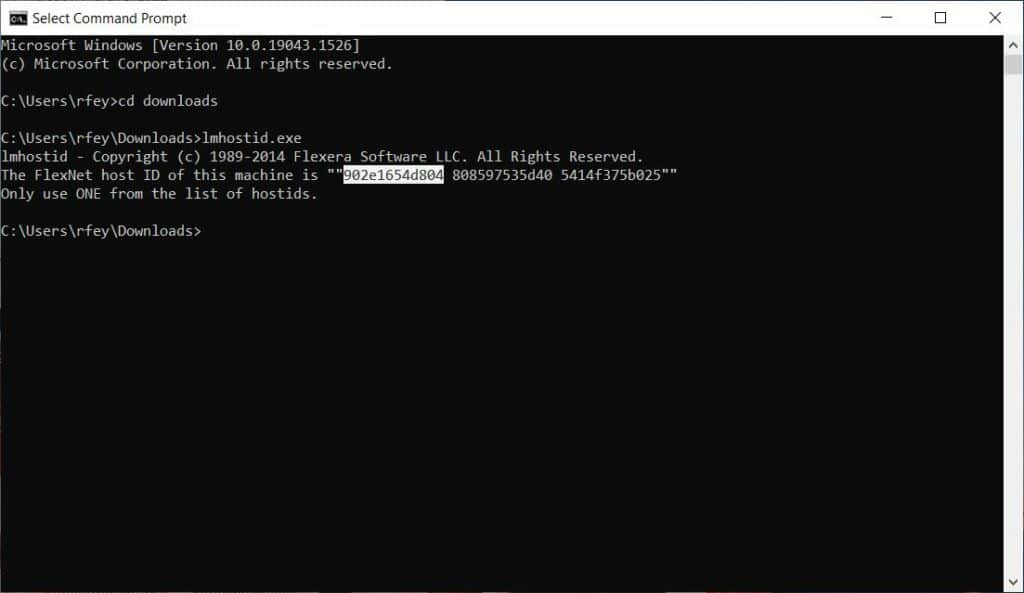How to find your MAC address
The physical address of an adapter is a unique identifier for a specific computer and is used by TPT to issue licenses for a specific computer.
In 5 short steps you can determine the address of your computer adapters. We have written a short guide on how to proceed.
There are two simple ways how to determine your MAC address on your computer:
- via the terminal: ipconfig/all
- Flexlm/ lmhostid.exe
Find your MAC address via ipconfig/all
1. type cmd in windows search
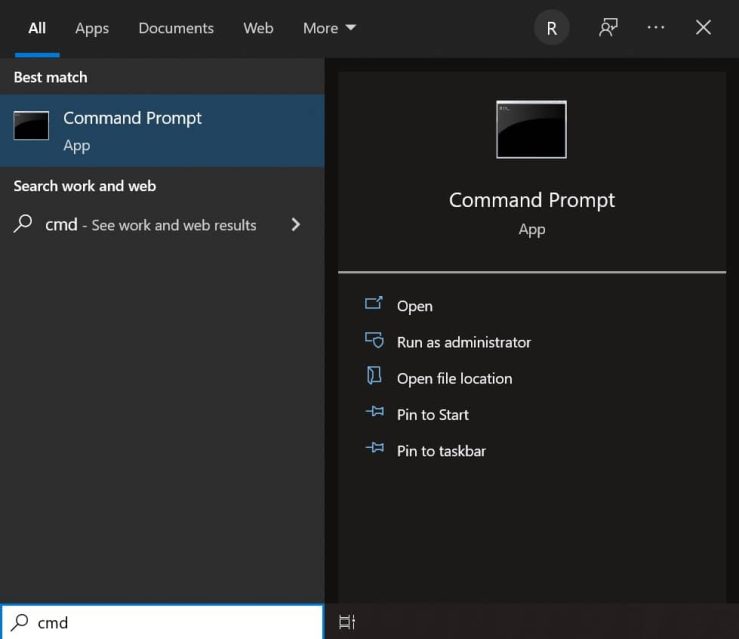
2. open the command line (mouse click)
3. type ipconfig /all in the command line
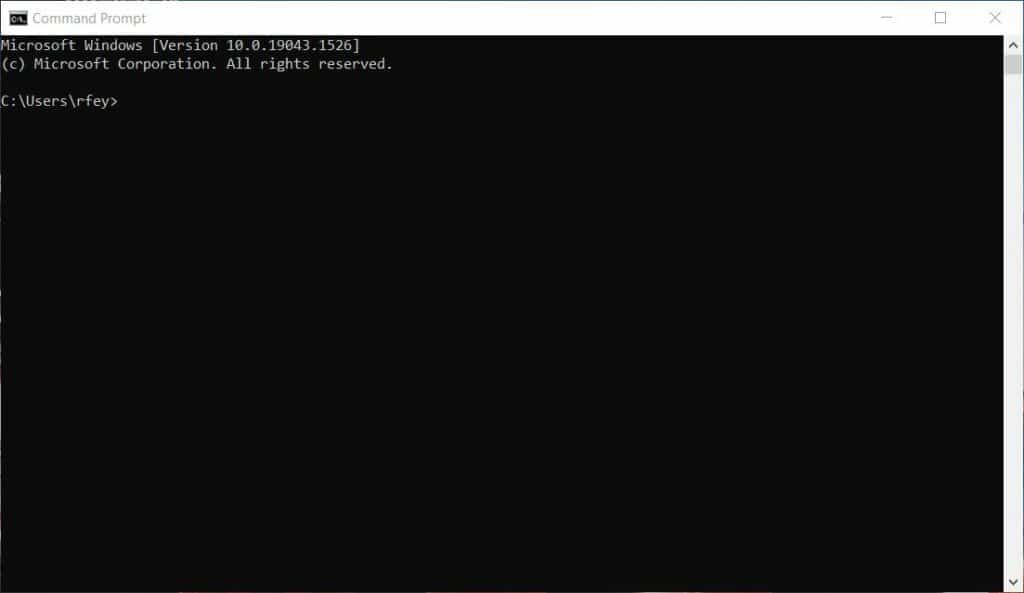
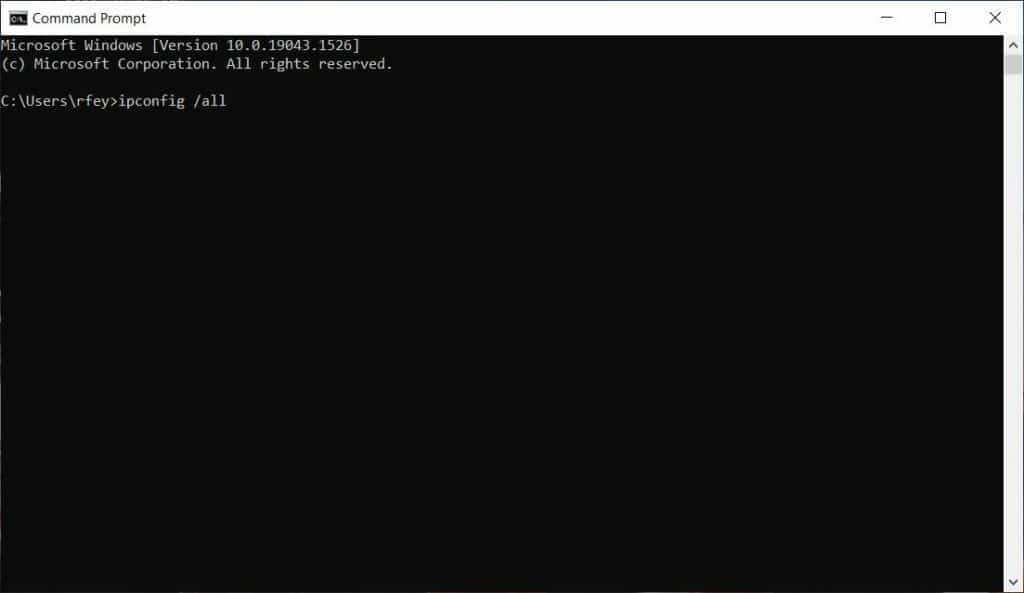
4. find the information of your adapters – choose ethernet adapter
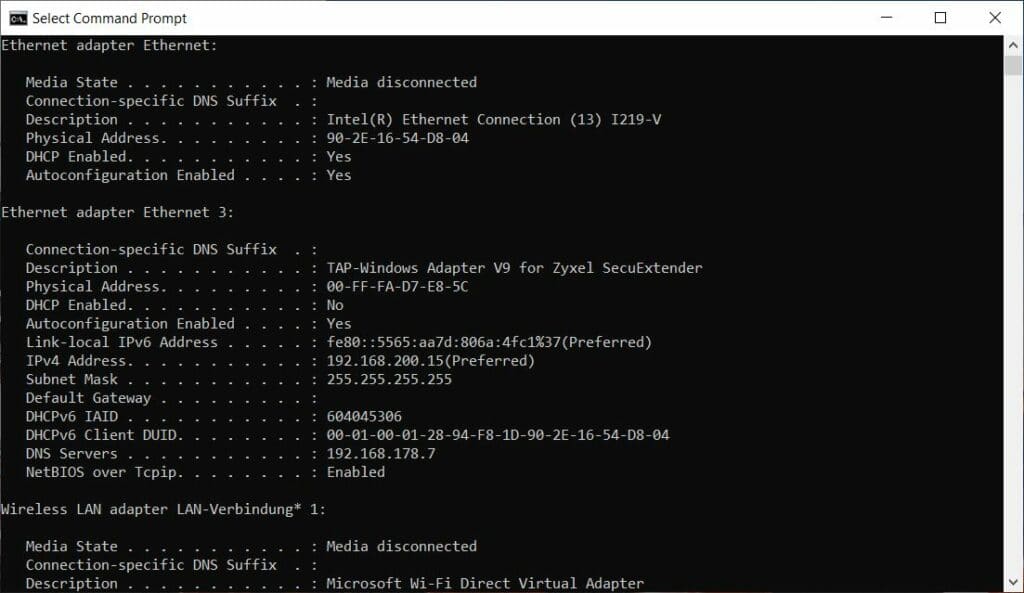
5. copy the physical adress of your adapter and send them to us.
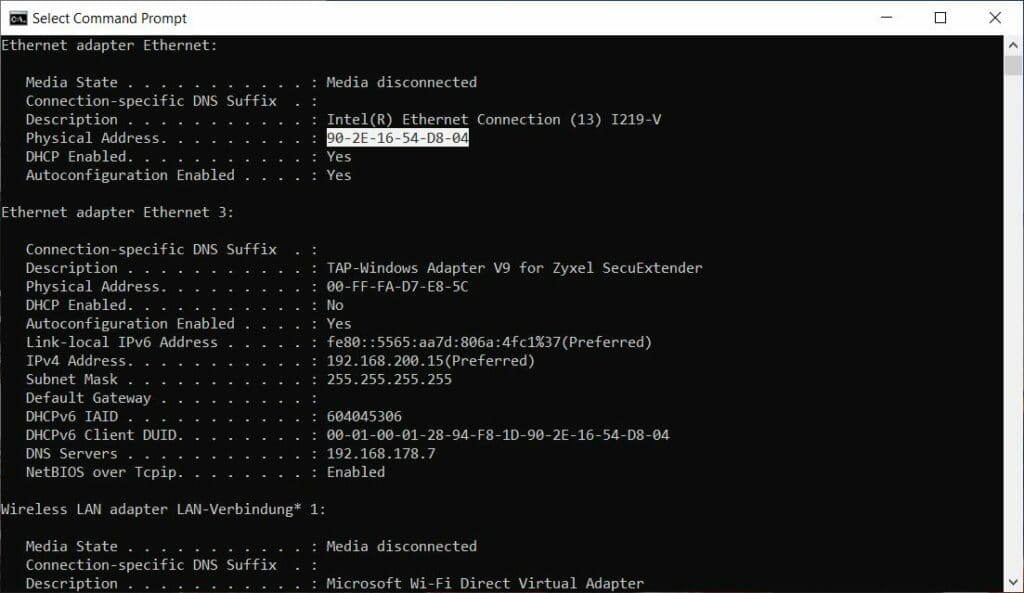
Find your MAC address via lmhostid.exe
1. type cmd in windows search
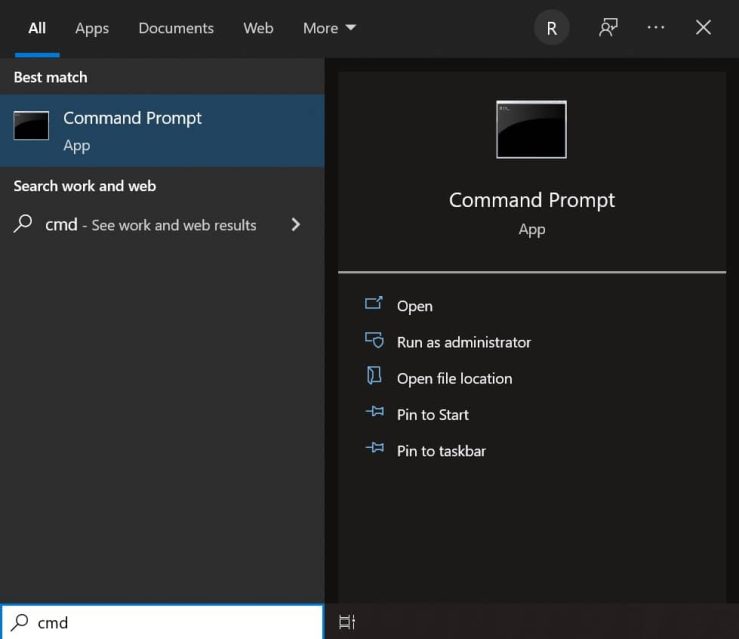
2. open the command line (mouse click)
3. direct via command cd <path> to the folder of the downloaded executible „lmhostid.exe“. Download here.
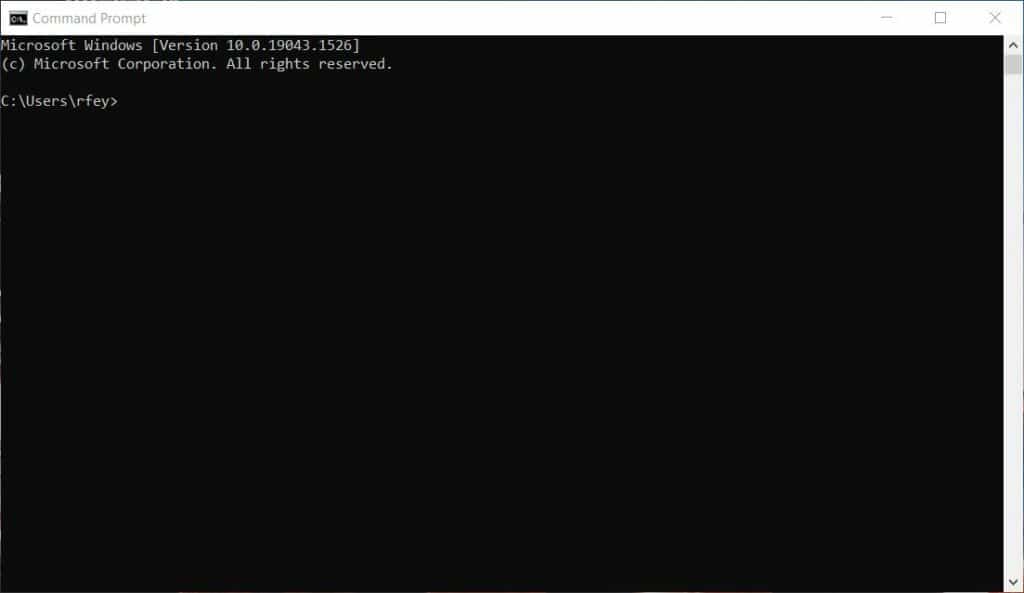
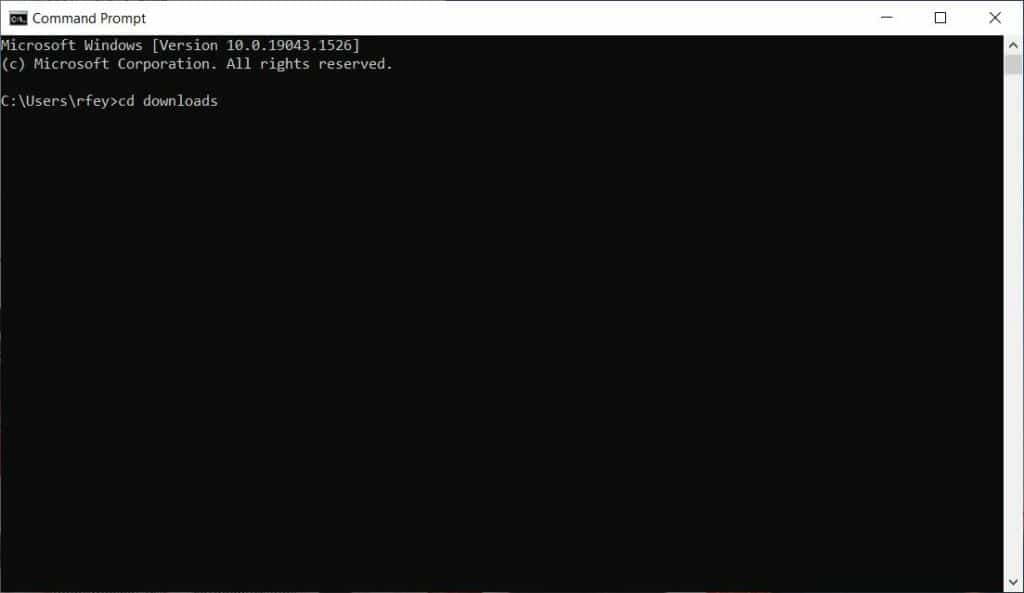
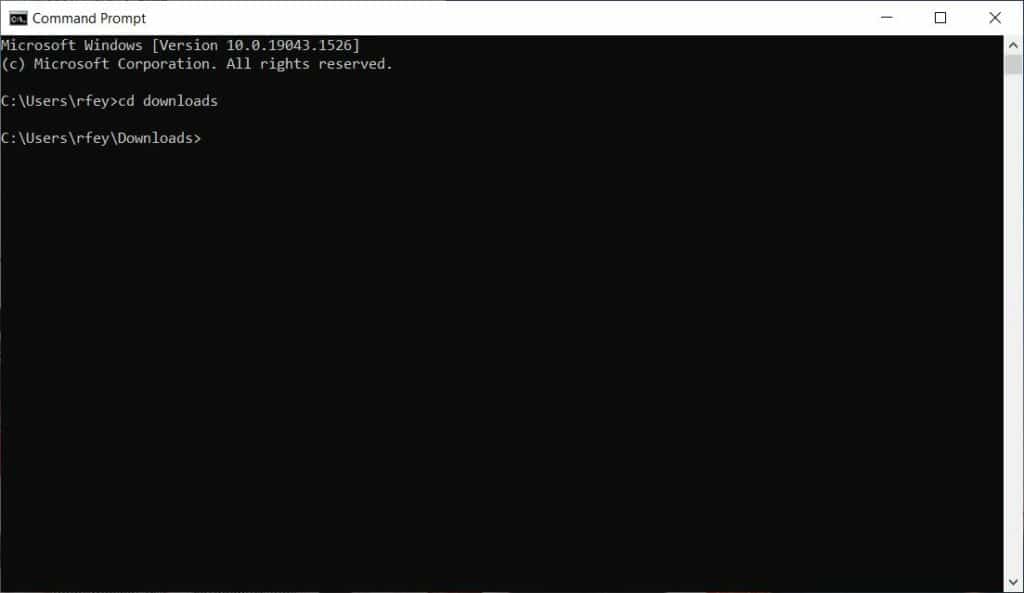
4. execute the application with command lmhostid.exe
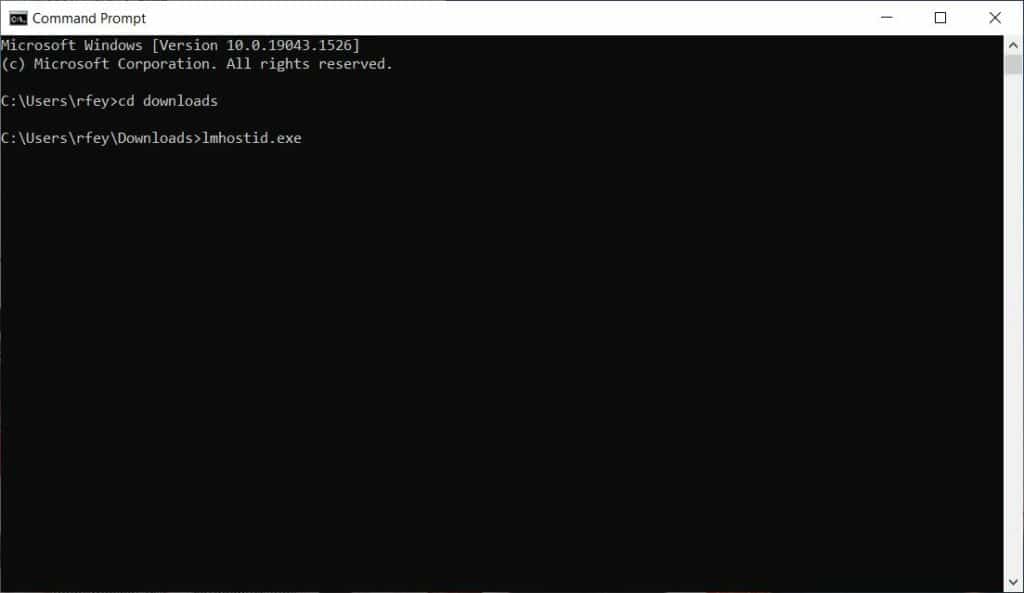
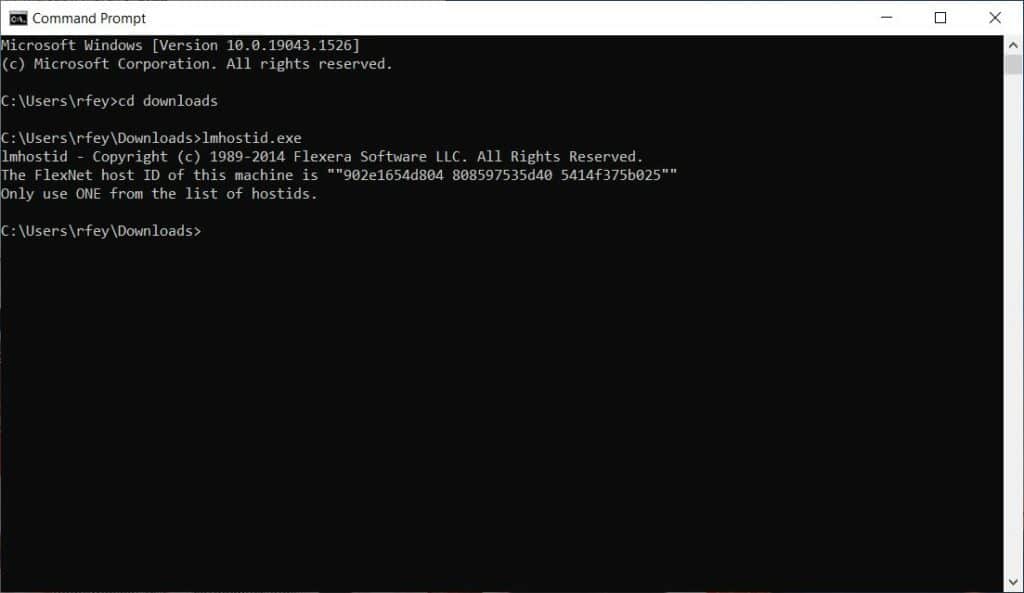
5. copy the results and send them to us