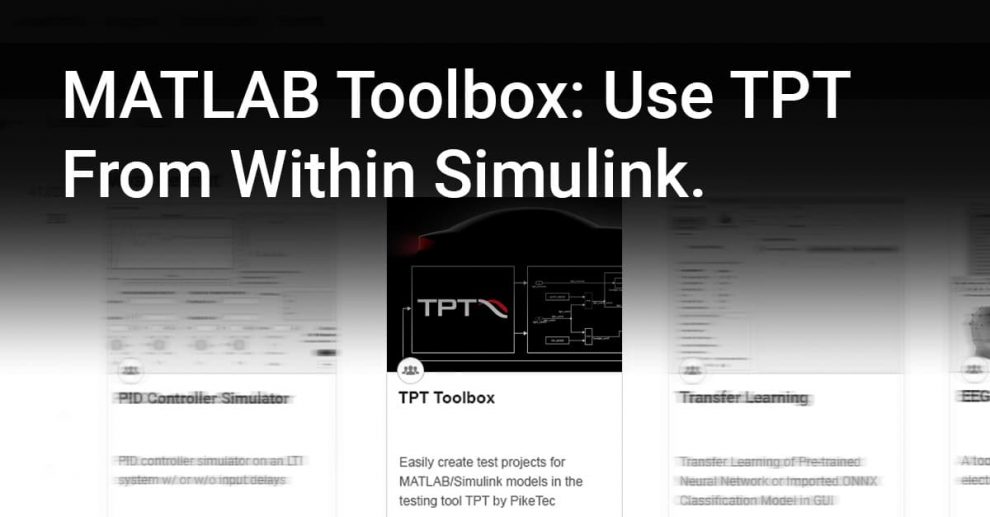Control TPT directly from Simulink.
With the new version of the testing tool TPT you can control TPT directly from Simulink via the MATLAB toolbox for TPT. This increases the usability of both platforms considerably and makes working on TPT projects a lot more straightforward.
You can find the MATLAB toolbox for TPT here.
Set up TPT projects for MATLAB/ Simulink subystems.
Specifically, the toolbox for TPT makes it easy to set up TPT projects for MATLAB/ Simulink subsystems. It provides the following functions:
-
- Controlling TPT directly from within Simulink
- Creation of a TPT project for a selected MATLAB/ Simulink subsystem.
- Selection of signals in the subsystem that are going to be logged by TPT during the test execution.
- Opening of an existing TPT project for the selected subsystem.
- Linking of a MATLAB/ Simulink model to an existing TPT project.
Automatic interface import & set up of Simulink platform in TPT.
When a TPT project is created for MATLAB/Simulink subsystem, the interface of the subsystem is automatically imported, the MATLAB/Simulink platform in TPT is automatically set up, and the TPT test frame is automatically created.
This toolbox can only be used with the testing tool TPT. This version is for MATLAB R2017b and later and will work with TPT 17 and later versions.
Feel free to follow us on LinkedIn or stay tuned by subscribing to our Newsletter which we send out once every quarter and upon new releases of TPT.