The Signal Viewer shows what matters most to you when testing. You might be wondering what is actually going on in your System-under-test (SUT). With the Signal Viewer you can see it in no time.
While TPT is running your test case, the Signal Viewer visualizes your test data. You decide which test signals you want to see, so only the relevant test data is shown.
By way of a few steps you can elegantly determine which test signals you want to scrutinize, effectively functioning as a kind of filter for your test data.
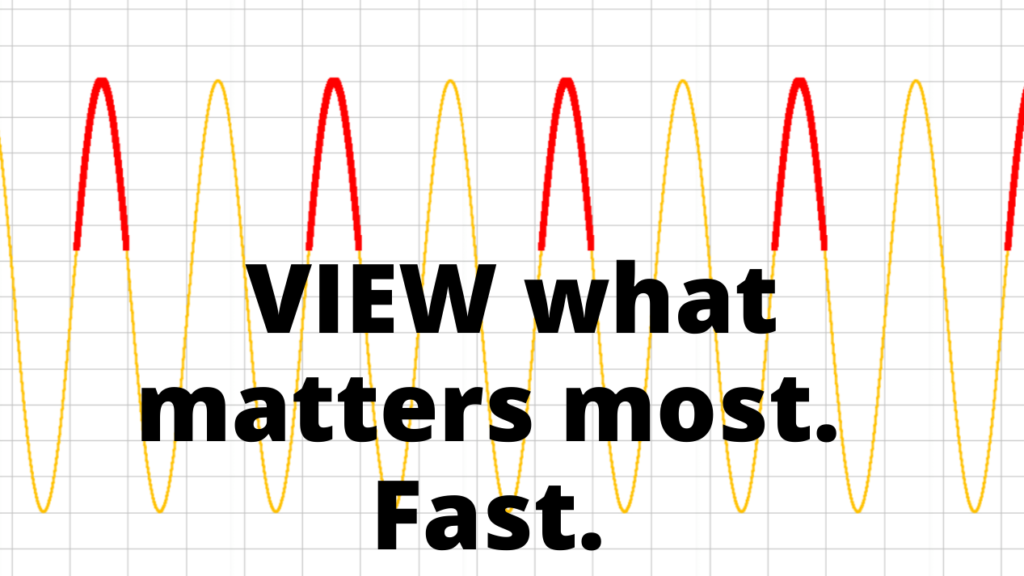
What’s more, if you want to examine whether your data fulfils specific conditions only, you can find out with just a few clicks. You can calculate auxiliary signals or apply filters for the sake of your analysis. The result is graphed in front of your eyes and you can save this analysis for following assessments.
The Signal Viewer is an omnipotent feature where you can access a lot of information with very few steps. When you acquire TPT the Signal Viewer is an essential feature that comes with our basic licence.
Feel free to browse through our Glossary of Test Terms in case you are looking for terminological explanations.
