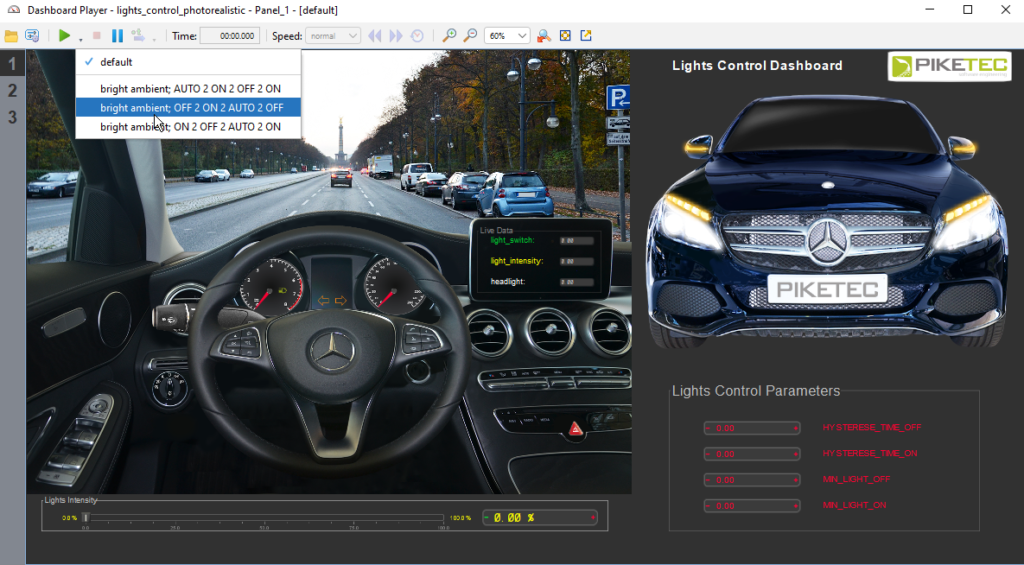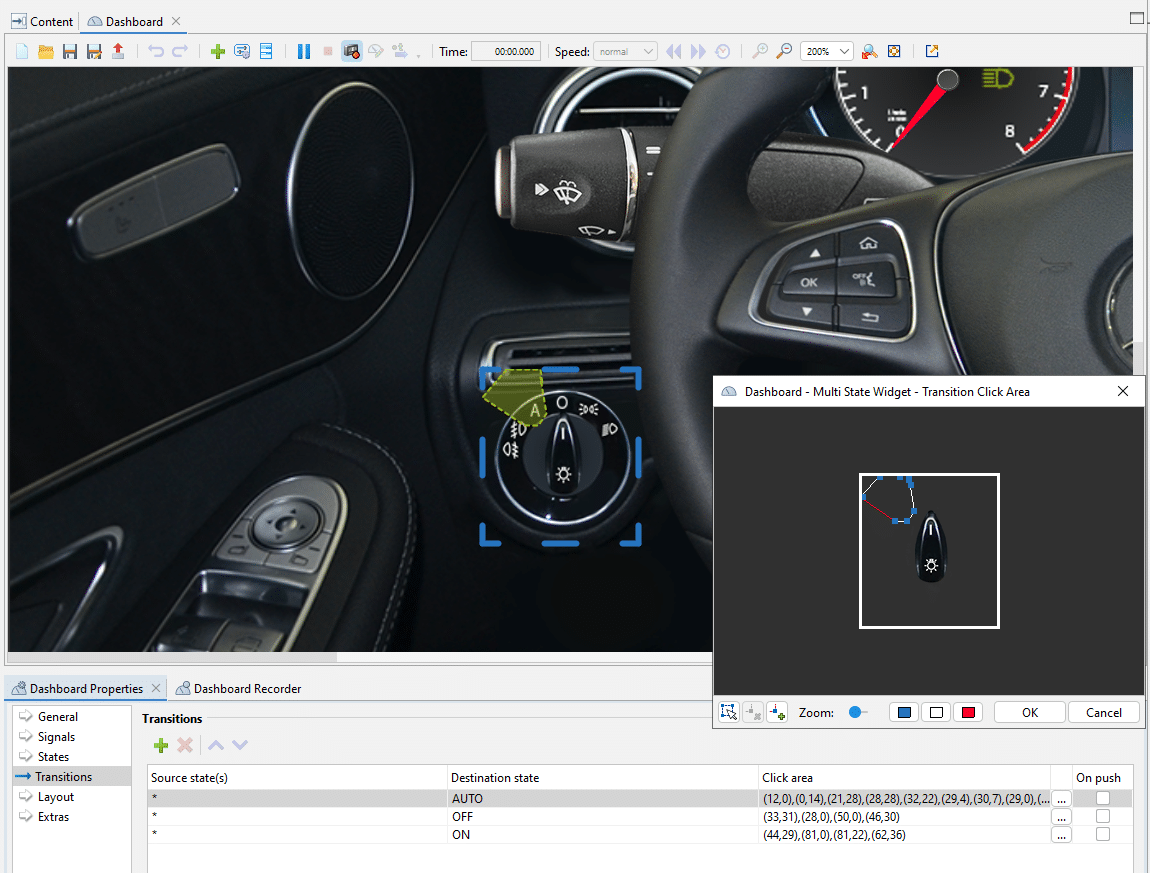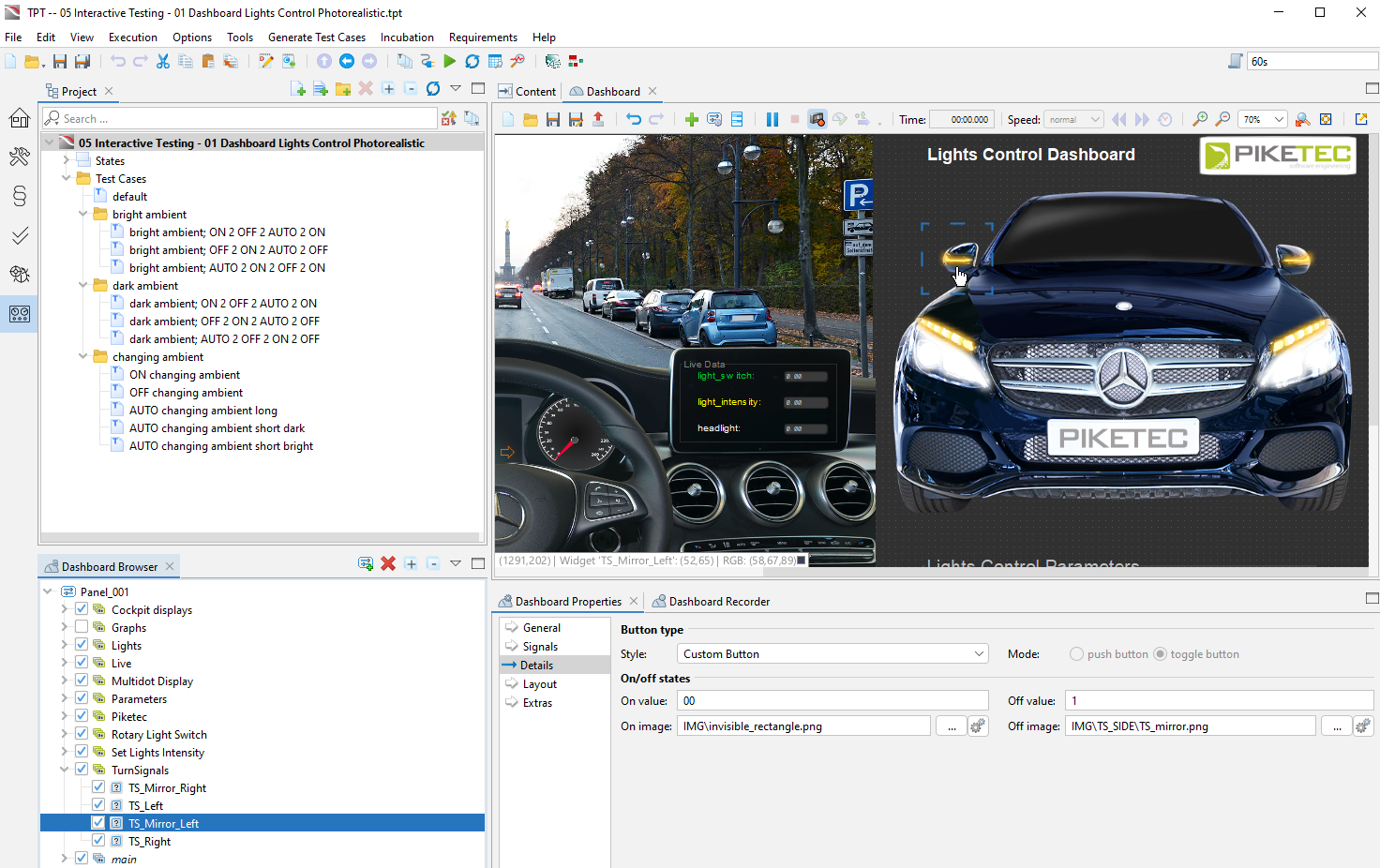Dashboard.
The TPT Dashboard is a freely configurable interface for manual testing or for interacting with automated tests. It is very easy to configure a Dashboard with the individual components (widgets). Widgets can react on the signal behavior. Once the Dashboard is built, it communicates with the system to be tested.
This way, manual testing becomes easy and clear. During the test execution, data sources and data sinks can be presented in form of display and control elements. A license is needed to build a Dashboard in TPT. The system to be tested together with the Dashbaord can be exported from TPT and passed on to other persons.
To execute the Dashboard file, you need the royalty-free Dashboard Player by PikeTec. The Dashboard can be used in many test environments like MATLAB Simulink, ASCET, C-Code, or CAN.
Features
- comprehensively
configurable widgets - more complex adjustments
by means of Python - automatic EXE generation for MATLAB/Simulink models
- manual and wizard-supported export of the Dashboard
Use cases
- interactive testing and experimenting
- a system simulation including the user interface for manual stimulation and observation shall be passed to others for testing and playfully getting a better understanding of the system
- the test and system behavior shall be observed during the simulation
- new operation philosophies shall be tested and their acceptance level shall be examined
Dashboard widgets in a nutshell.
- buttons and switches in different designs with background pictures
- multi-state switches and displays containing different pictures for different states
- slide controls and fill-level indicators
- digital display, with or without possibility for interaction; with or without enumerations
- gauges designed with user specific pictures
- color-variable RGB-LEDs
- signal diagram
- images that can change transparency, rotation and brightness dynamically
Dashboard Player.
With the royalty-free Dashboard Player by PikeTec, you can manually test Dashboards, that have been created in TPT, together with the system to be tested. After setting up the Dashboard in TPT, the Dashboard as well as the system to be tested can be exported to the DBPLAY file format.
The exported file can be passed on to others royalty-free. The receiver of the exported file only needs to install the free Dashboard Player and then opens the file. The Dashboard is now ready to be run in the Player. This way, manual testing and validation of the system becomes easy.