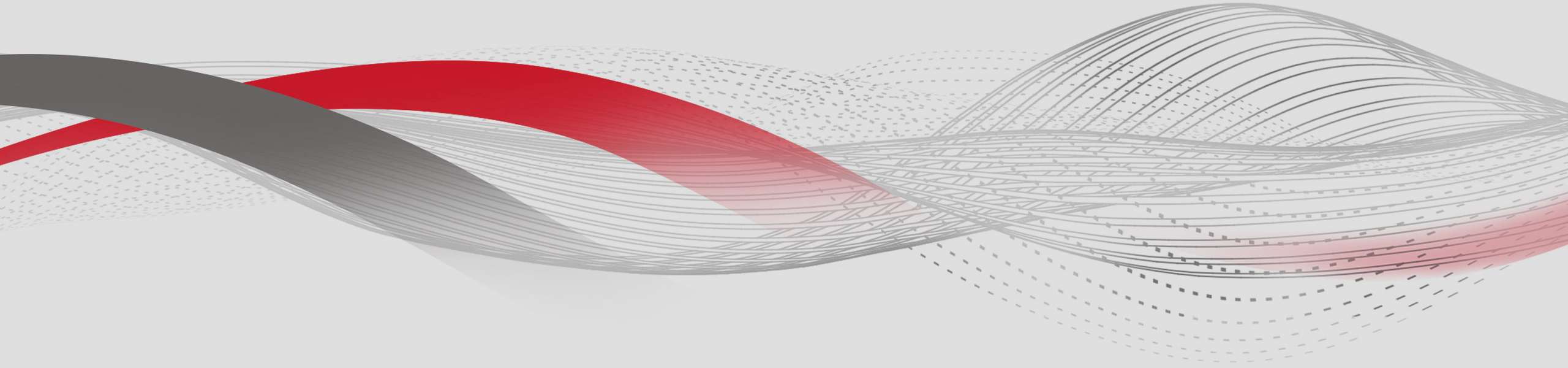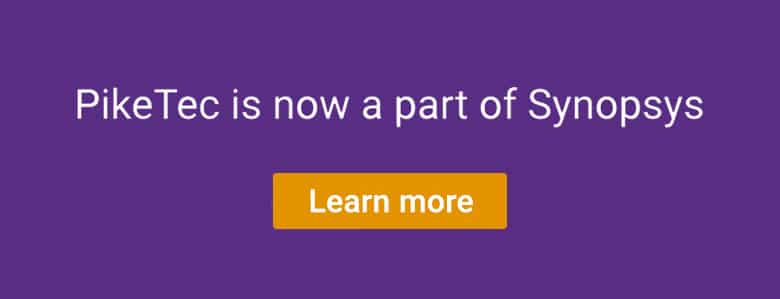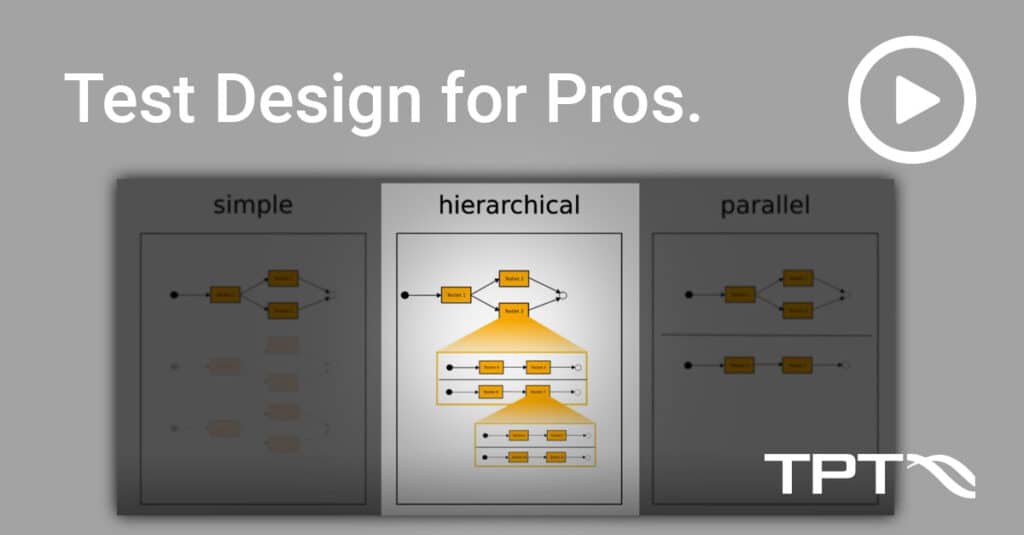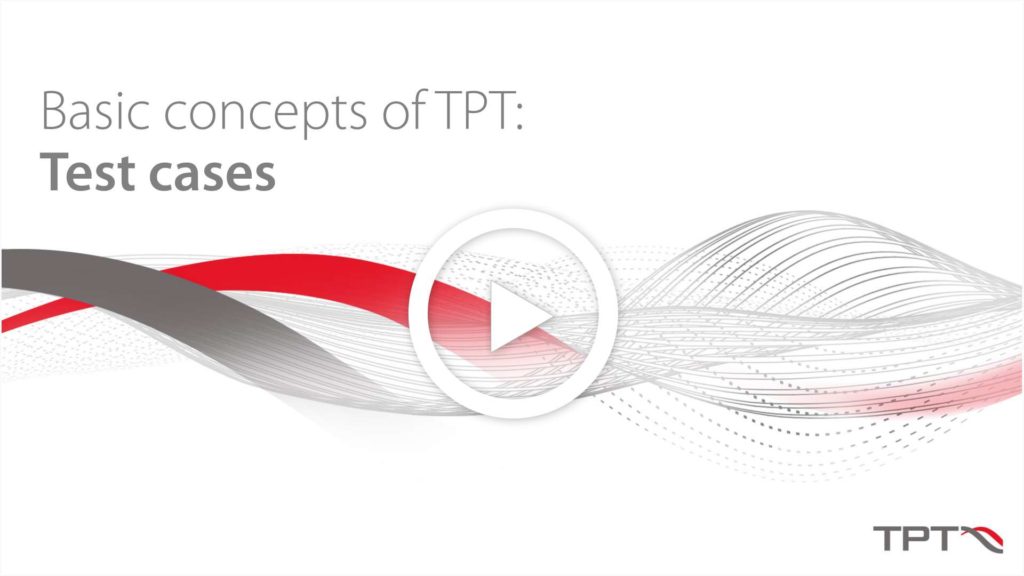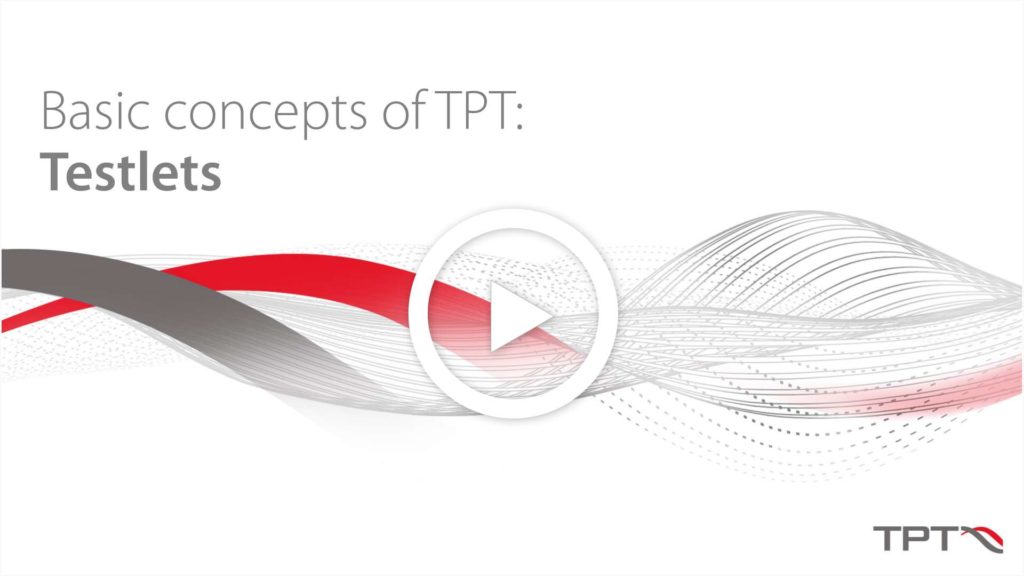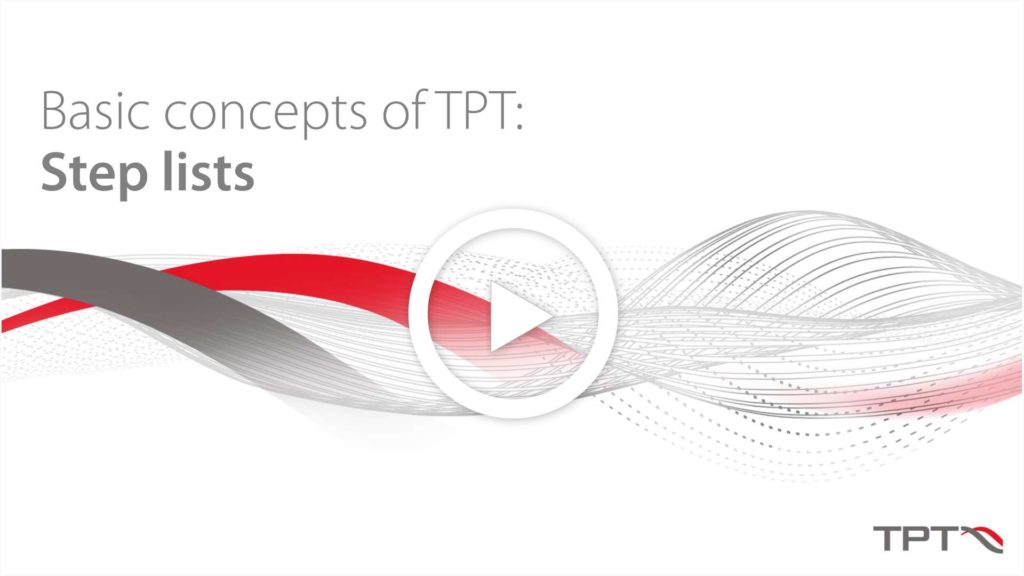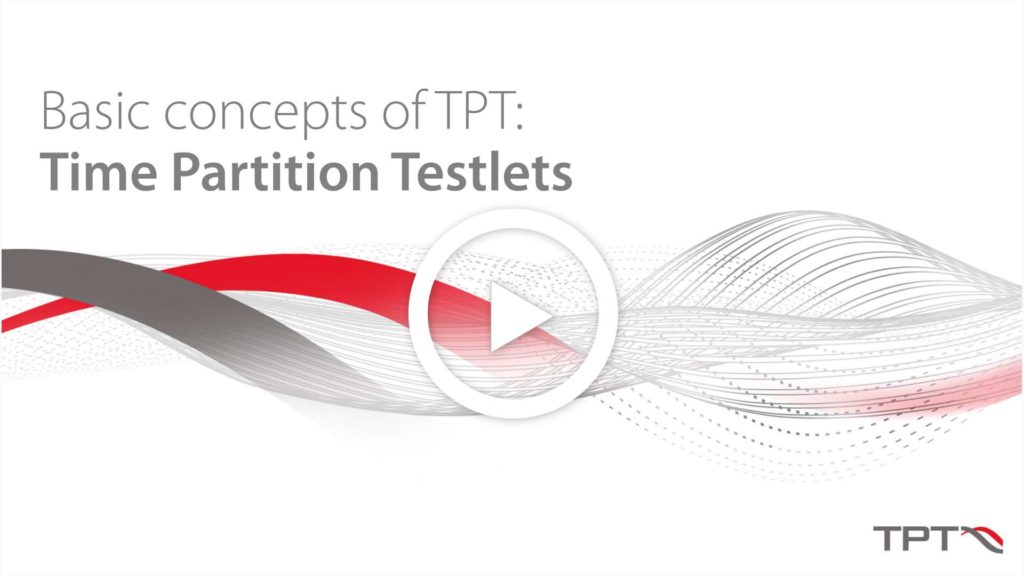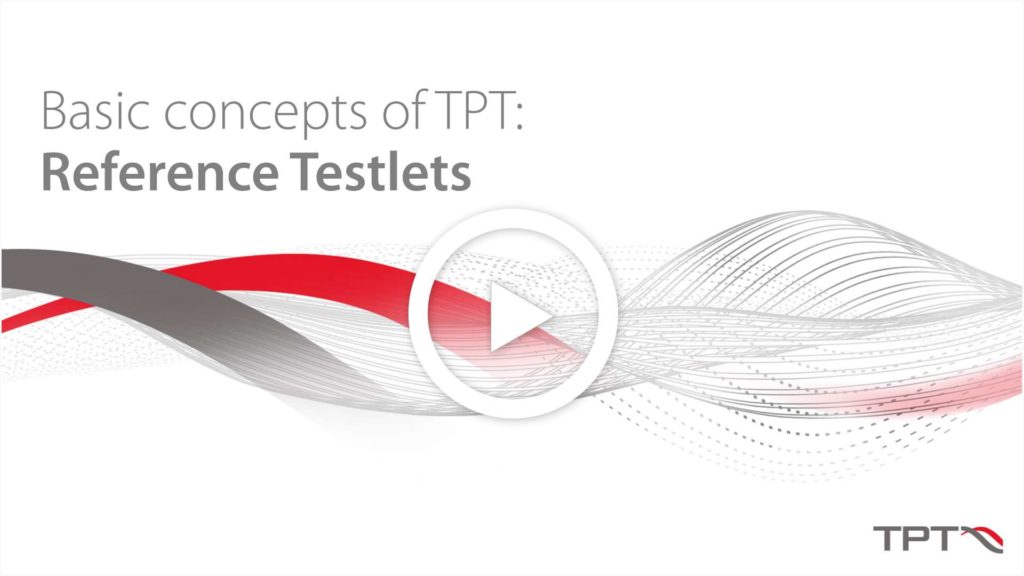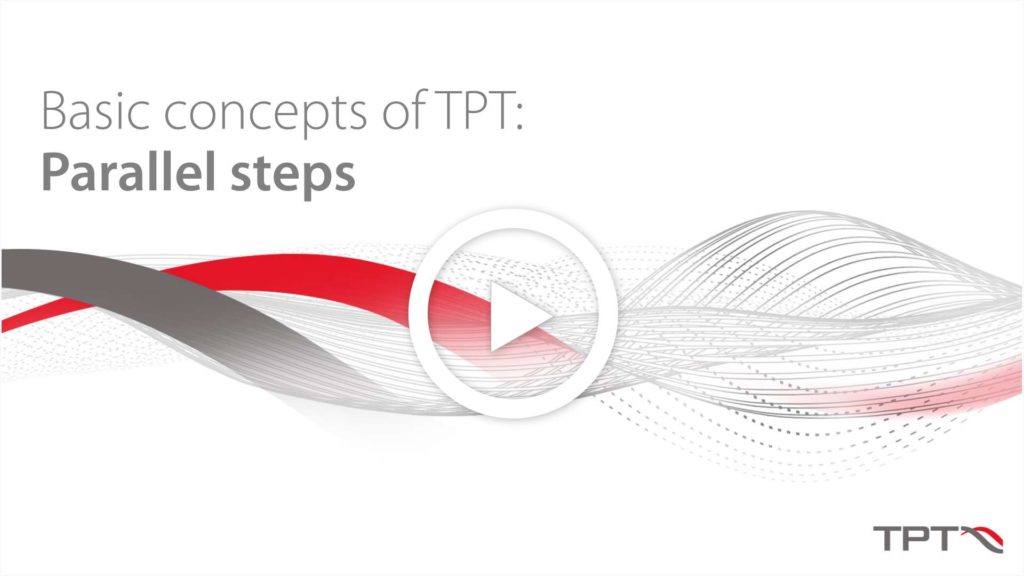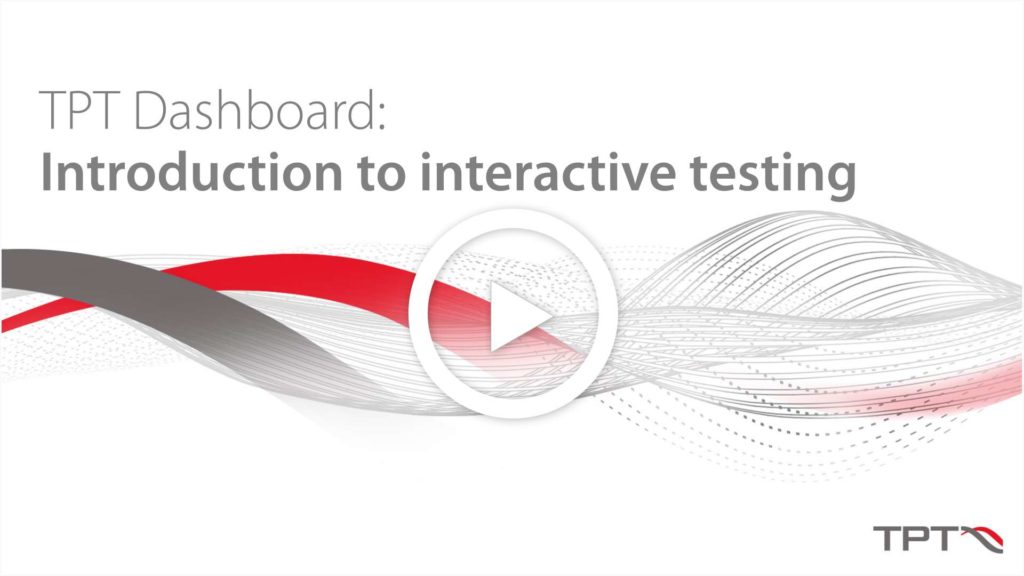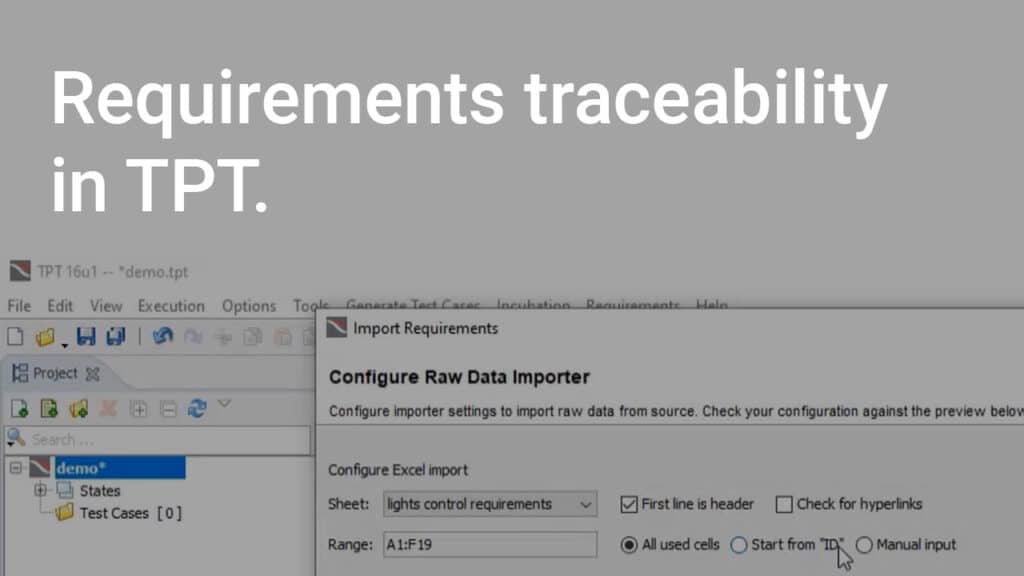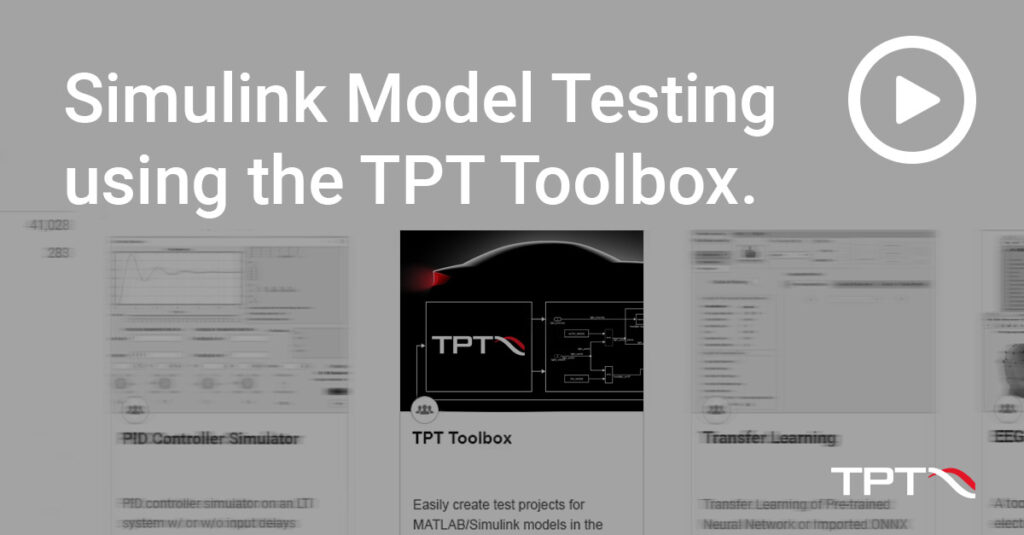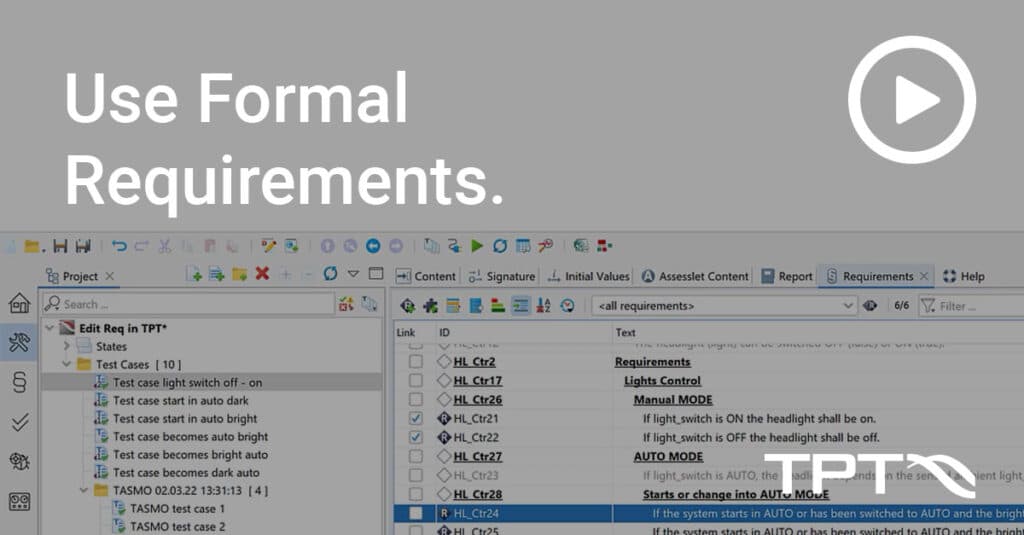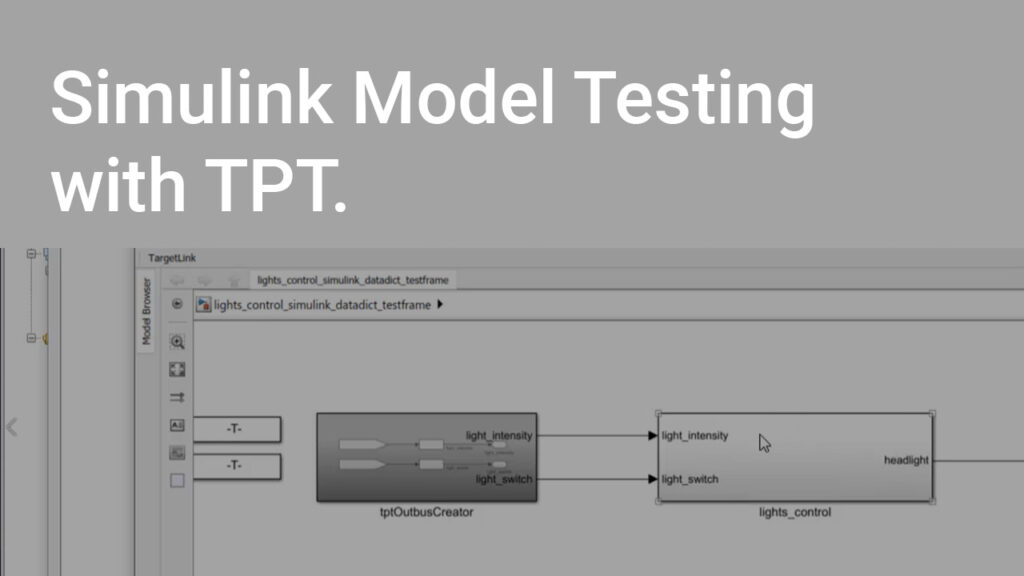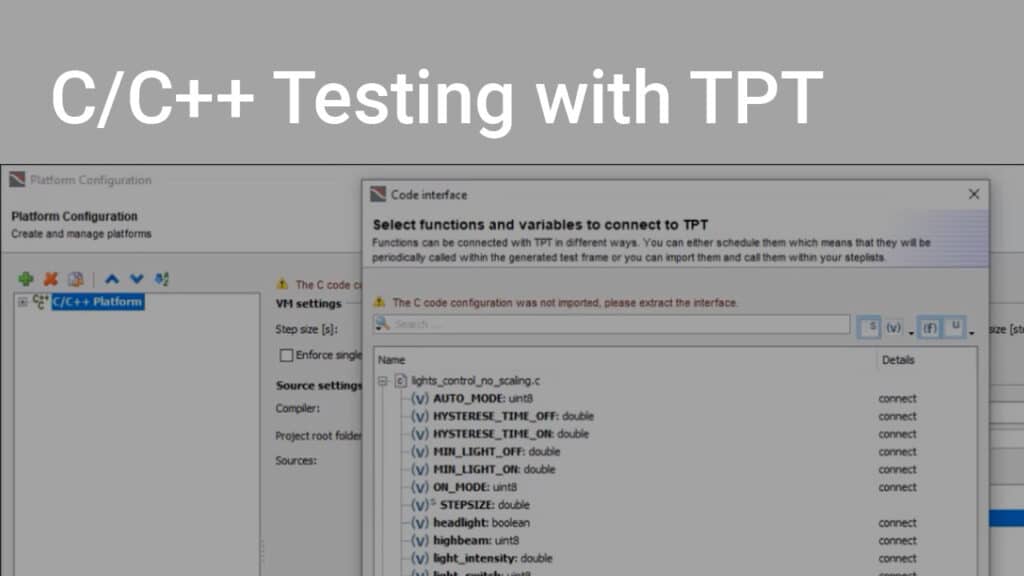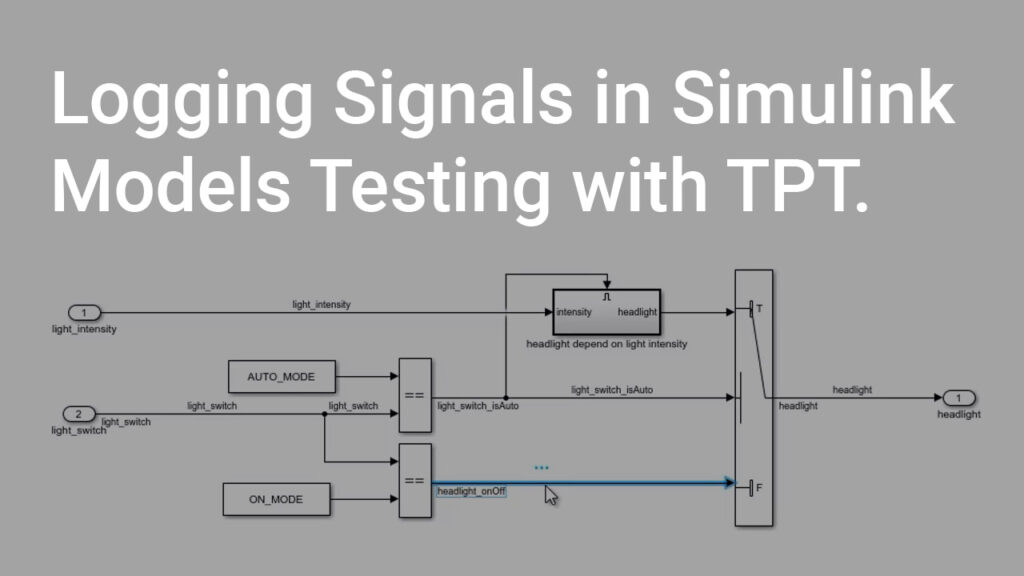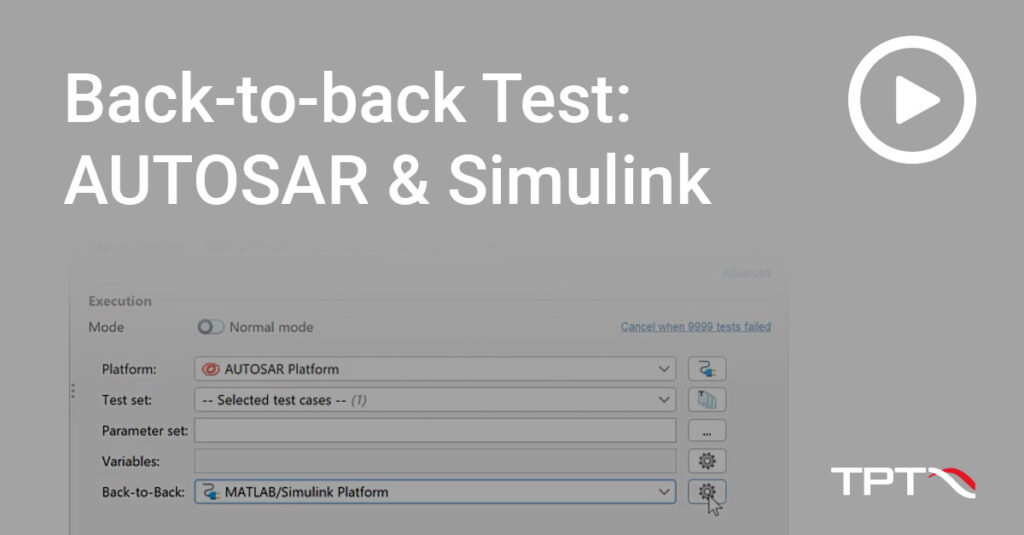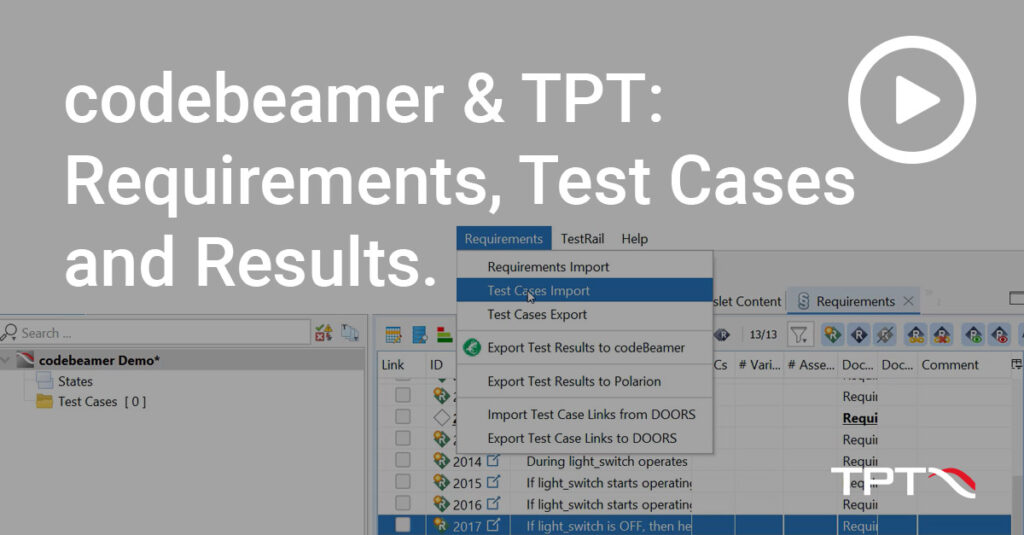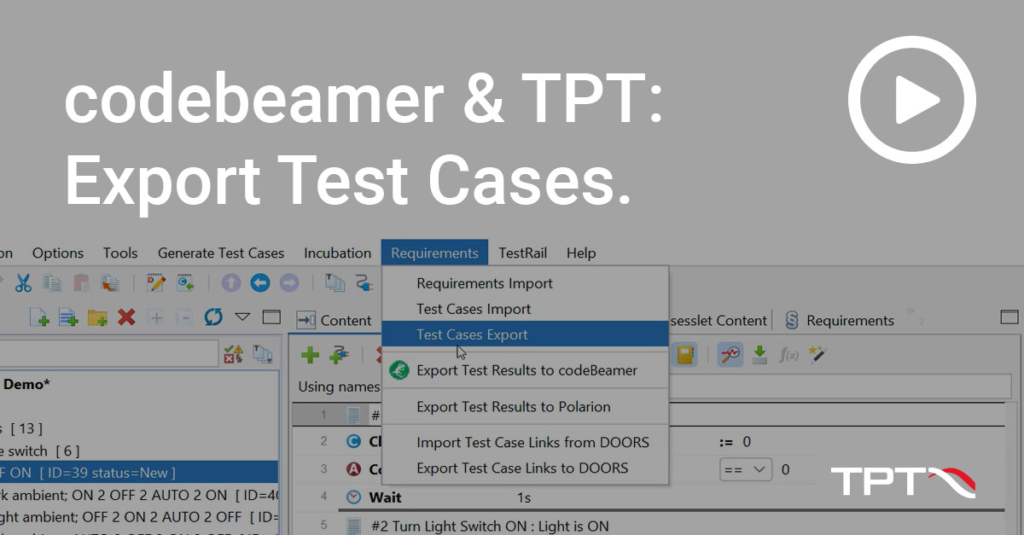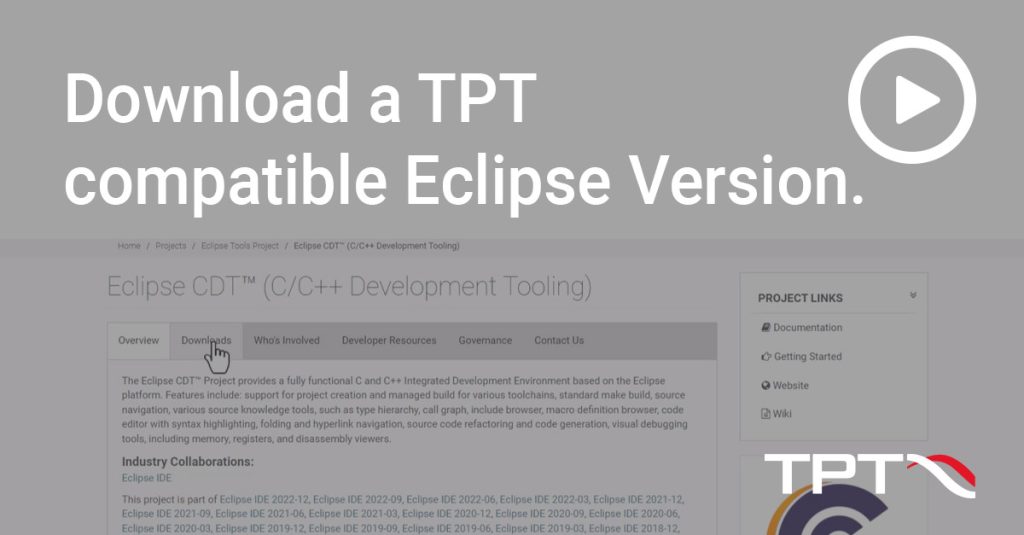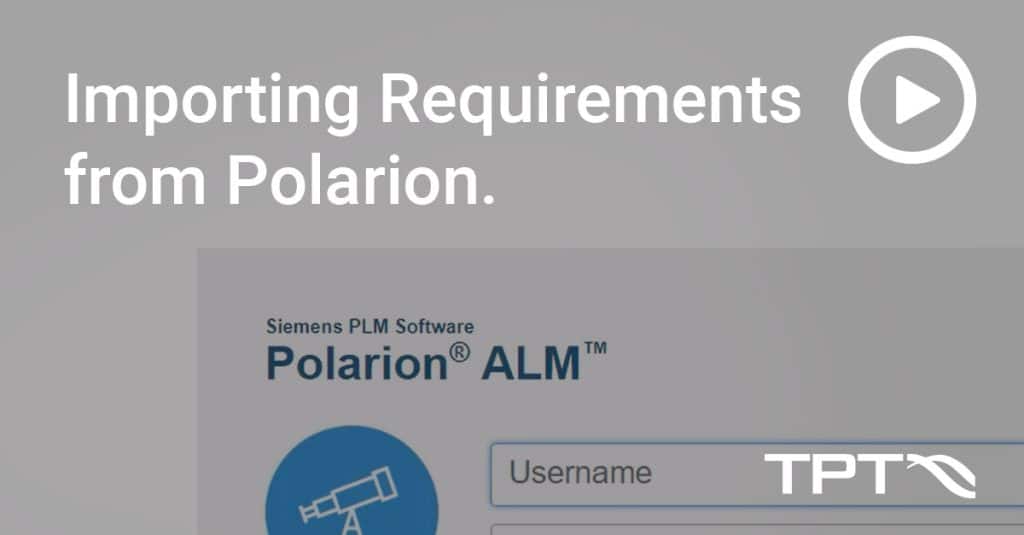TPT Tutorials.
- Simulink Model Testing
- C/C++ Code Testing
- Testing with Co-simulation
- Logging Simulink Signals
- Back-to-back Testing: AUTOSAR SWC & Simulink
- codebeamer & TPT: Import Requirements, Test Cases, Export Test Results
- codebeamer & TPT: Export Test Cases
- Connecting Speedgoat and TPT
- Debugging with Eclipse and TPT
- Download a TPT compatible Eclipse Version
- Importing Requirements from Polarion
Introduction to TPT.
- set up an execution platform
- set up a test step list
- set up test cases
- execute tests
- generate a test report
Basics.
- definition of the term “Automaton”
- distinction between path
and branching - types of automata
- creating an automaton
- varying parts of the automaton
- create test cases manually
- create test cases automatically
- group test cases
- set up test sets
- derive test sets from test results
- definition of term “testlet”
- types of testlets
- set up testlets
- delete content from testlets
- using a testlet signature
- set up signals in the Declaration Editor
- types of steps
- import and/or embed signals in a test step list
- set up an hierarchical automaton using test steps
- definition of Parallel Steps
- set up Parallel Steps
- check if the signals run in parallel by using the signal preview
- change Parallel Steps into consecutively run steps
- deactivate single steps inside a Parallel Step (effect)
- get an impression of the power of the Assessment platform
- the platform lets you run evaluations on measurement data without the need to set up test cases
- set up Equivalence Classes in TPT
- automatically generate test cases from Equivalence Classes
- open Dashboard panel
- general purpose of the Dashboard
- group Dashboard elements
- the Multi-State-Widget
- specify transitions from one state to another in a widget
- record of the actions inside the Dashboard during runtime
- insert the recording simultaneously as Test Step List and as test case into the current TPT project
- import of requirement document
- import of test case document
- create test cases and assesslets
- link requirements to test cases and assesslets
- configure execution/report options and execute test cases
- show requirements overview in test report
- import of new requirement document
- export test case information and test results
Use Cases.
- set up the MATLAB/Simulink platform
- generate test frame automatically
- create test cases and assesslets
- execute test cases
- analyze test data
- automatically generate and show test report
- set up the C/C++ platform as test environment
- compile an executable from the C/C++ code
- insert information about scheduling, channels, functions and the like into TPT
- create test cases and run them
- show and analyze all test data
- configure offline logging for Simulink models
- platform configuration
- view interface signals and internal signals
- configure AUTOSAR platform
- configure MATLAB/Simulink platform
- configure back-to-back setting
- test report including back-to-back references
- import links to requirements from codebeamer into TPT
- import test cases from codebeamer into TPT
- export test results back to codebeamer
- setting up Speedgoat configuration in TPT
- setting up test cases and configuring Assesslets (Trigger Rule)
- execute tests and check results in the Signal Viewer and Overview Report
- Project and configuration in TPT
- Debugmode and generating an Eclipse project
- Test Case Generation, Test Execution and debugging with Eclipse
- 7 quick steps: import or update requirements from Polarion into your TPT project
Release Videos.
- Cloud testing
- More automation features
- Additional test environments supported
- read full list here
- Simplified editing
- Optimized test process
- More execution platform support
- read full list here