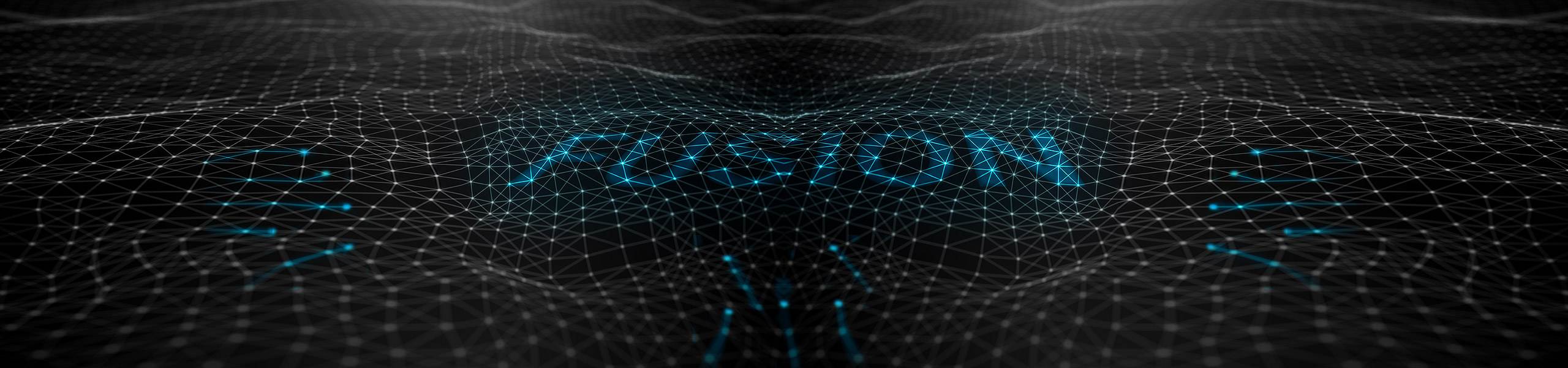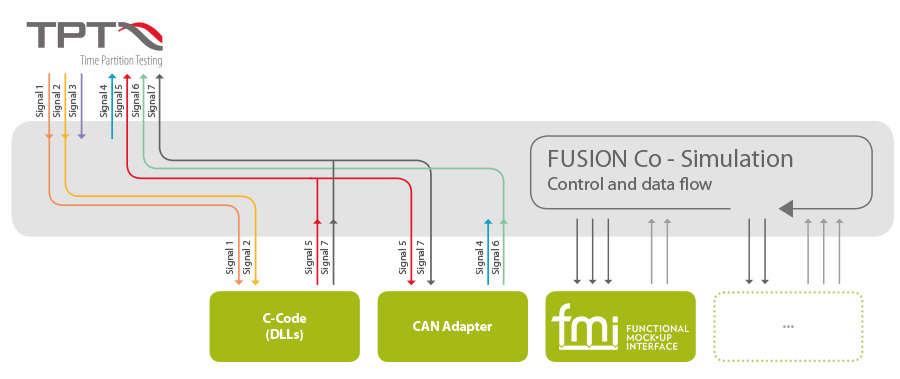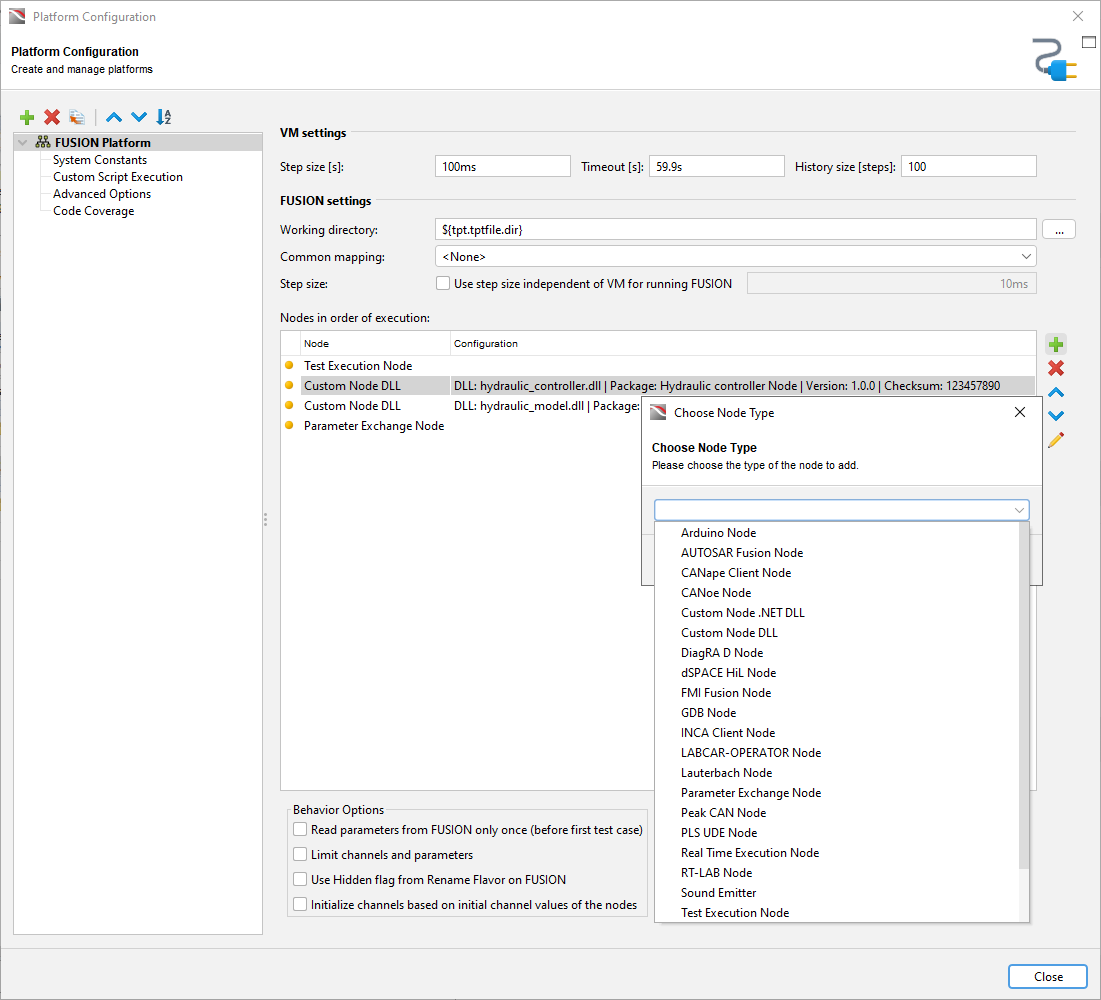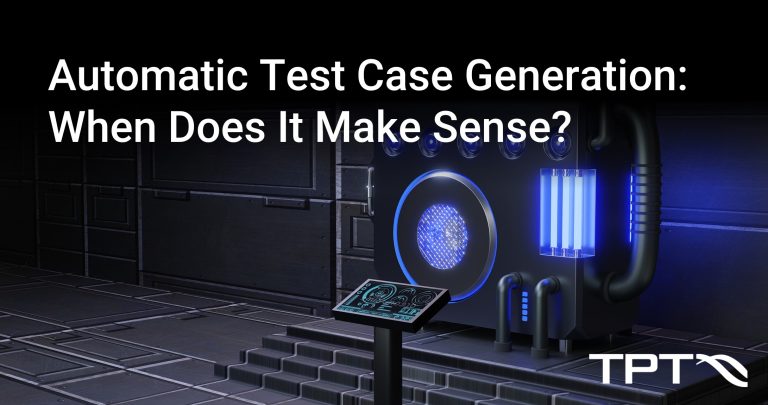Cloud Testing with TPT – Introducing a Case Study with AGSOTEC
Introduction The automotive industry is undergoing a rapid transformation, driven by advancements in vehicle software. As this software continues to evolve, extensive testing becomes crucial