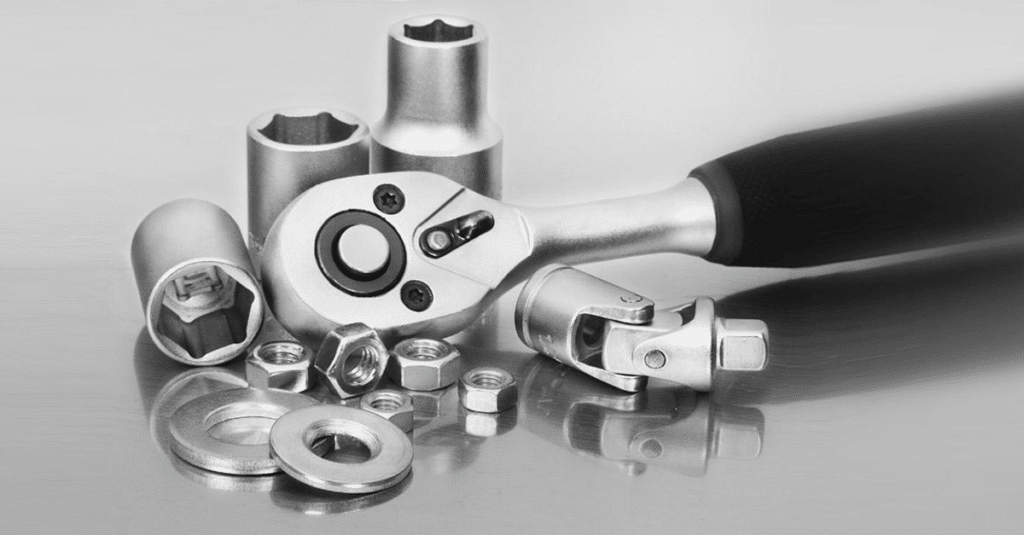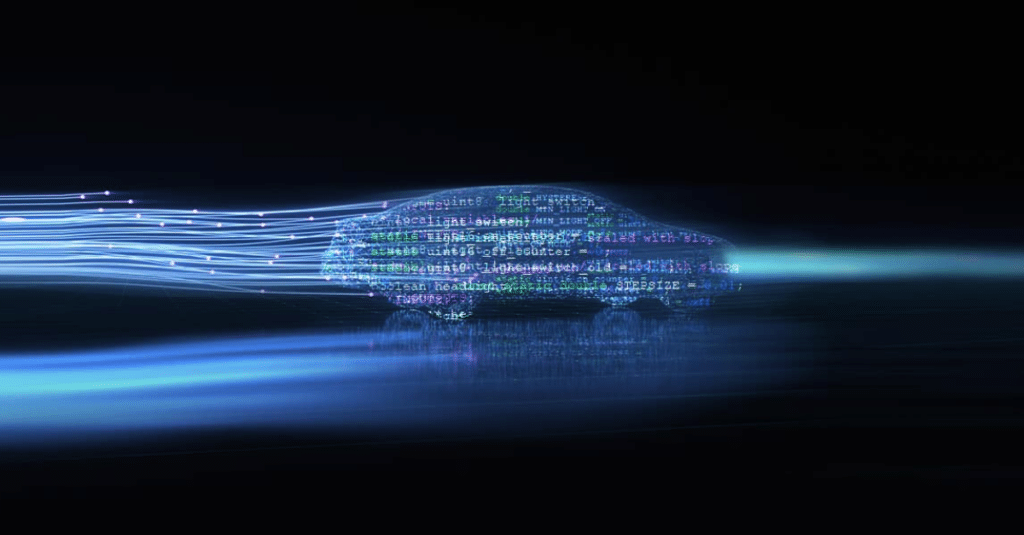You know how it is, development updates the code. The interfaces have changed and you have to manually rebuild the test harness. The times of such manual steps are over. You can automate the rebuild of the test harness with #TPT18 with batch and much more.
TPT’s automation module, the Batch Runner, has been an integral part of TPT for multiple releases now. In #TPT18, various innovations make the Batch Runner even easier to use and more intuitive to handle.
When updating your system components (in C/C++, MATLAB/ Simulink, AUTOSAR, ASCET and ASCET via FUSION co-simulation), you can update your corresponding test harness and at the same time execute your test cases, as usual.
API scripts can be called wherever you need to in your batch script. Thanks to the versatility of Python, this new functionality allows you to script whatever may be required next to the test execution. Be that the adjusting of parameters via the TPT-API, booting your HiL test bench or switching it off.
In order to offer more comfort when working on the Batch Runner, you will now find Undo/Redo options in the Batch Runner View, known from the common TPT navigation. Moreover, processing bigger TPT projects is enhanced through more potent caching in the Batch Runner.
We hope you enjoy the innovations of the Batch Runner. Happy testing everyone!