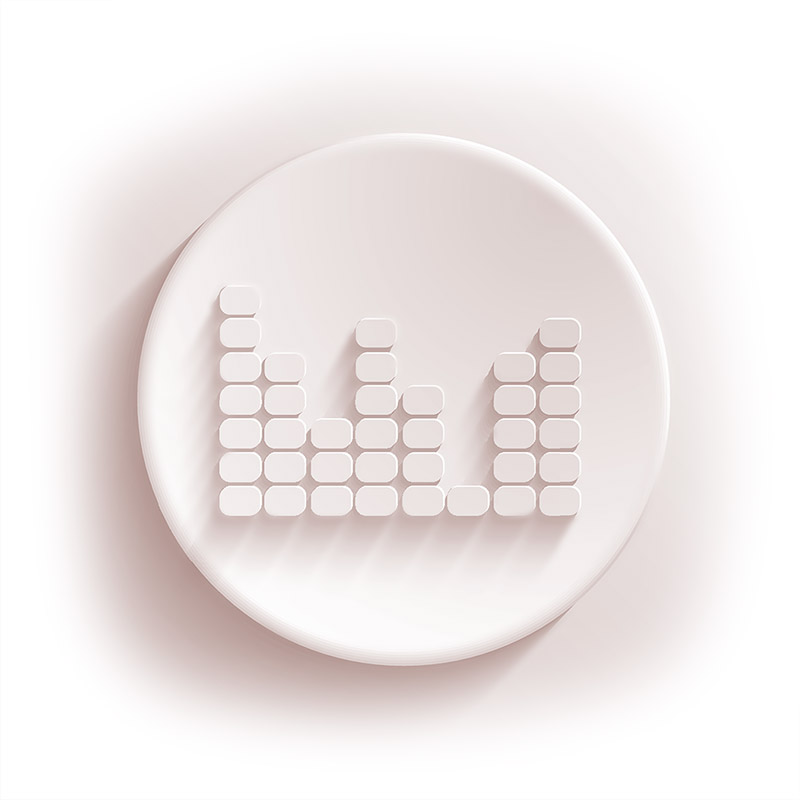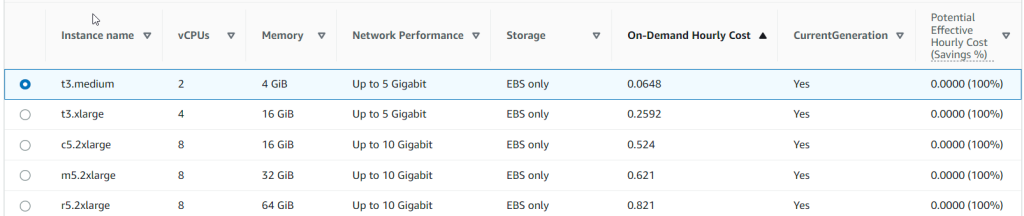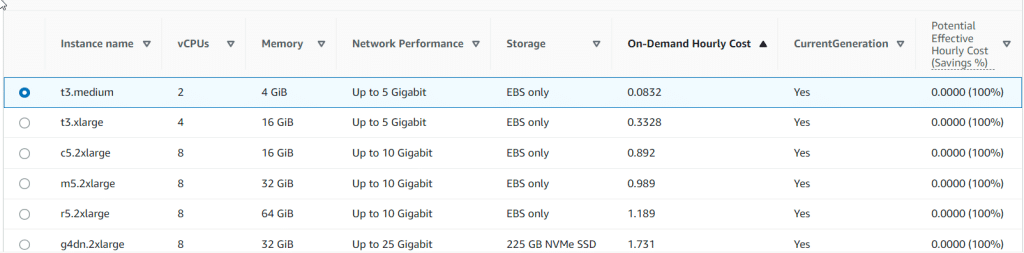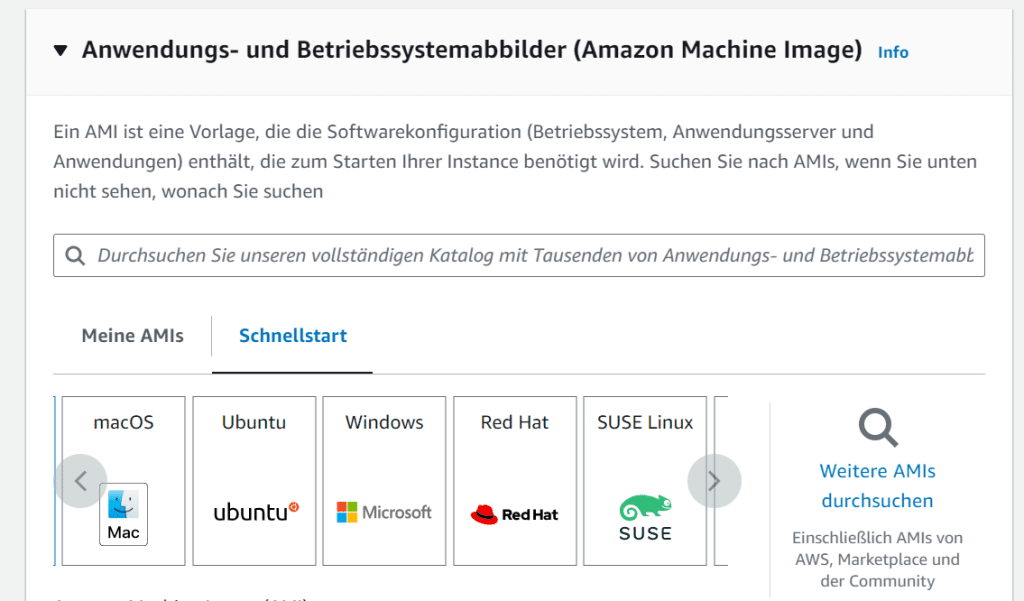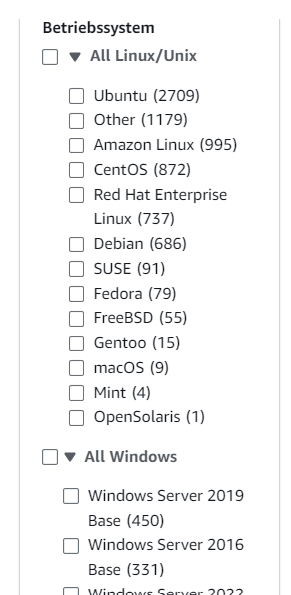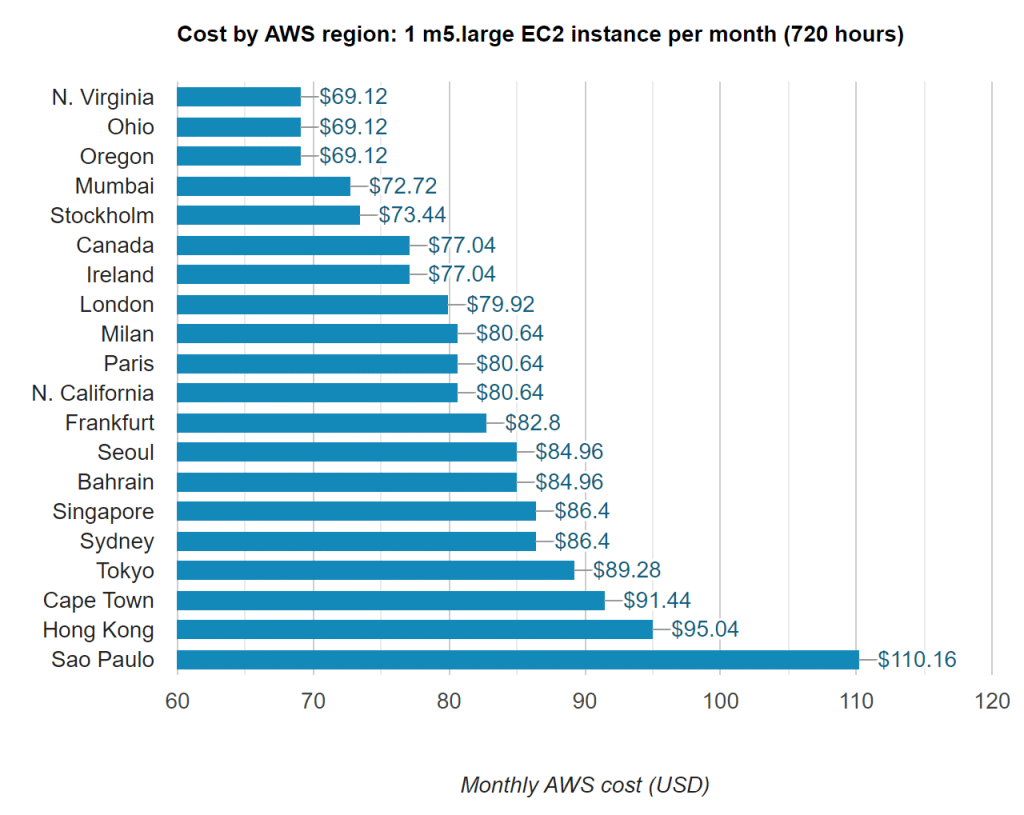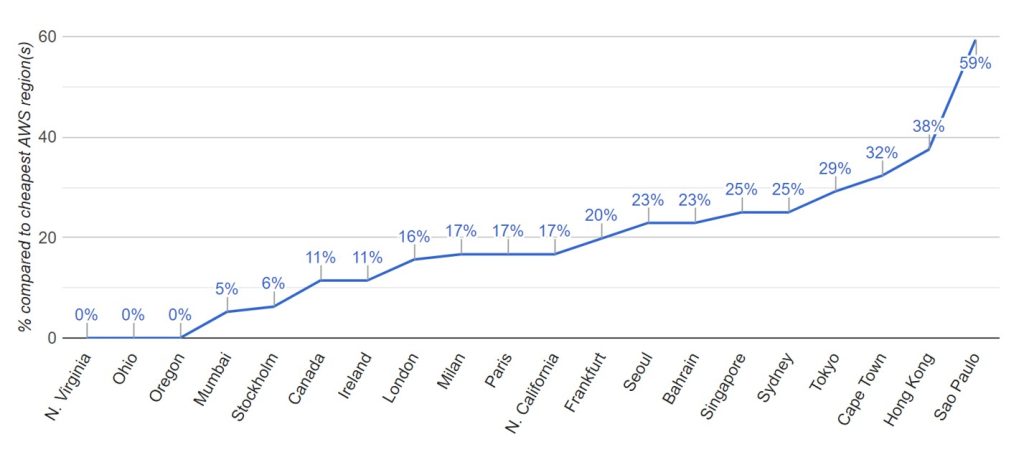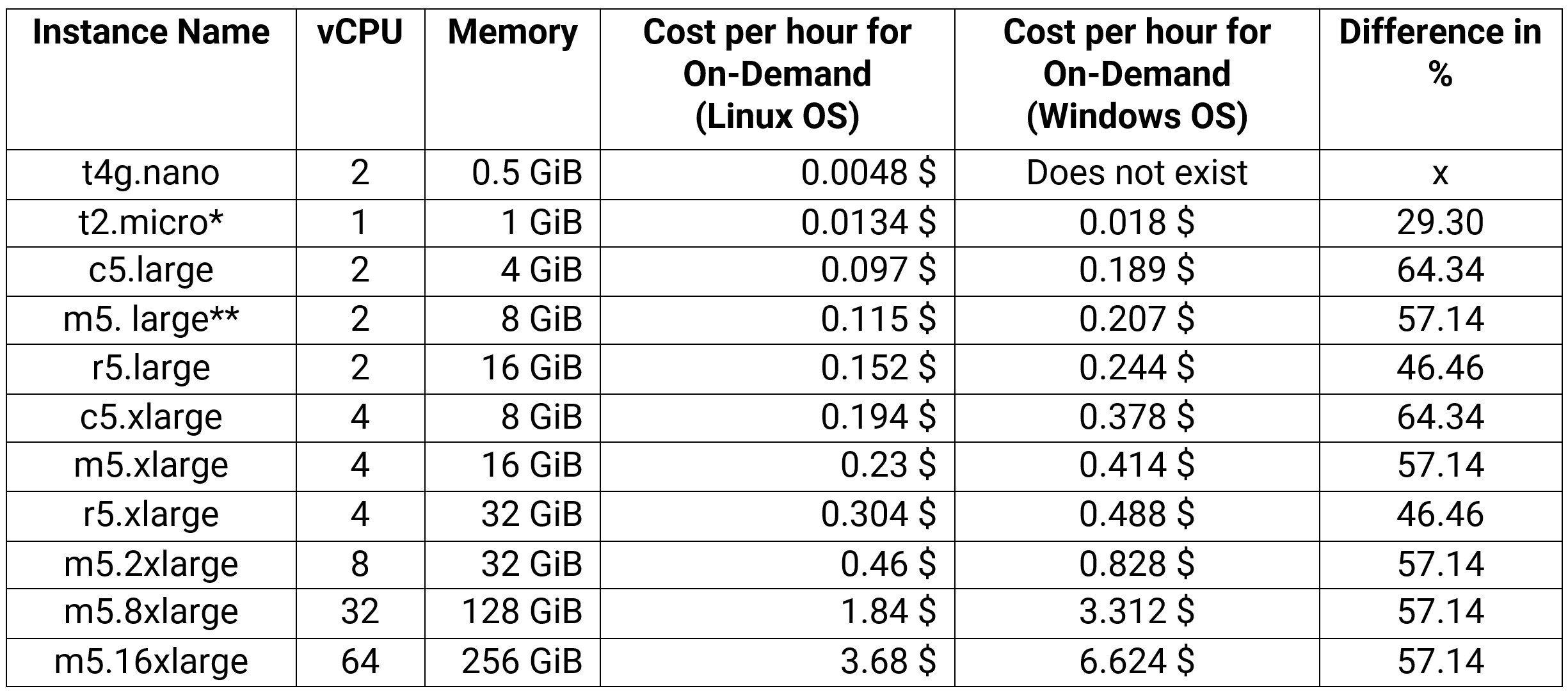What levers are there to save costs? Factors that influence cost include the performance selection of EC2 instances, the number of parallel instances, and ultimately the operational strategy.
Cloud-Account
o Euro
Cloud Storage (S3)
- Depends on the type of storage needed and how quickly you need to access it
- The first 50 TB of standard S3 storage costs 0.023 USD per GB per month at AWS
- Costs for data transfer
(Source: https://aws.amazon.com/de/s3/pricing)
EC2 Instance Cost Factors
- Choice of Operating System: Linux vs. Windows
- Desired Instance Performance: The more CPU power, the more memory, the faster access to storage, the more expensive.
- Contract models with cloud resources: On-Demand, Fixed, Flexibility -> Spot Instances
Costs for Operating Systems and Performance
There are different operating systems. The rental costs for Linux are 30 to 50 percent cheaper compared to Windows. However, the tools must also be compatible with Linux.
Costs by AWS Region
The instance costs vary depending on the geographical region in which the instance is operated. It’s important to note that costs may vary across different AWS regions, based on factors such as supply and demand, regional competition, and other economic aspects.
Therefore, it’s advisable to check the specific prices for the desired region in order to perform an accurate cost calculation.
It’s also important to know that the access time to different regions may vary depending on the access location. The ideal region for this aspect can be determined here: Amazon WorkSpaces Health DashBoard.
Calculated based on the AWS Price List API (2023-05-31).
Source: Save yourself a lot of pain (and money) by choosing your AWS Region wisely – Concurrency Labs
Payment Models of Cloud Provider AWS
The choice of the right payment model can have a significant impact on the overall costs. More details can be found directly in the section “Optimizing Costs”.
It is important to have a solid understanding of the payment models and the connection between cost optimization and cloud usage. AWS offers three different payment models: On-Demand Instances, Saving Plans, and Spot Instances.
On-Demand
With On-Demand instances, you pay for computing capacity on an hourly or secondly basis, without making long-term commitments. This eliminates the costs, as well as the complex planning, procurement, and maintenance of hardware. Such typically high fixed costs are converted into significantly lower variable costs.
On-Demand instances are particularly suitable for:
- Users who appreciate the low costs and flexibility of EC2 but do not want upfront costs or long-term commitments.
- Applications with short-term, highly variable, or unpredictable workloads that need to run continuously.
- Applications that are being developed or tested on EC2 for the first time.
Here is the table for On-Demand AWS EC2 instances in Europe (Frankfurt).
* Used in our use case for hosting our Jenkins server and MATLAB server license server.
** Used for running TPT and MATLAB/Simulink tests.
Saving plans
Saving Plans offer a flexible pricing model that can reduce bills by up to 72% compared to On-Demand prices. However, it requires a commitment to maintain a consistent amount of usage (measured in USD per hour) over a period of 1 or 3 years.
Savings Plans are recommended for:
- Continuous, dedicated usage
- Users who want to innovate faster by utilizing the latest instance families, generations, and regions while still saving costs
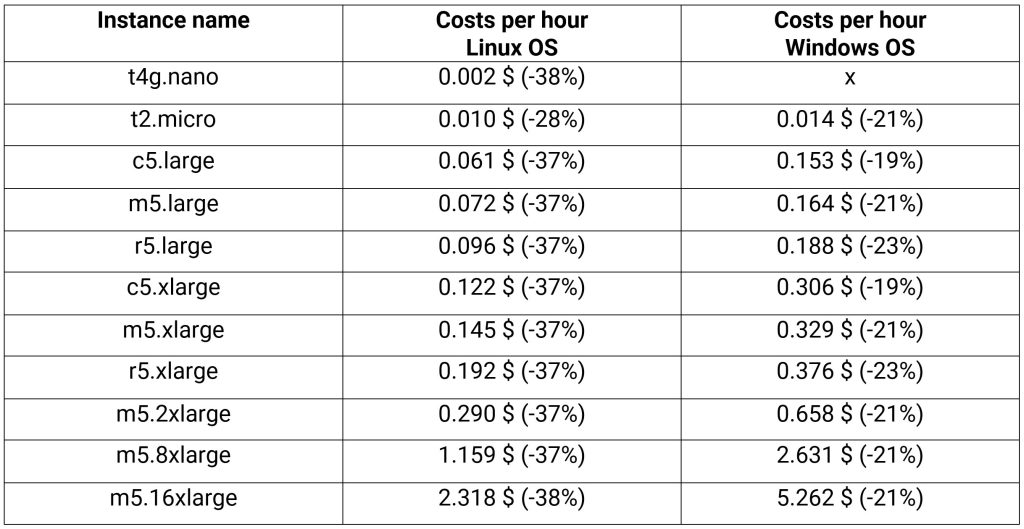
Here is the table for a 1-year reserved instance plan for Amazon EC2 in Europe (Frankfurt).
Source: EC2 Reserved Instances – Prices – Amazon Web Services
Spot
By utilizing AWS EC2 Spot Instances, you can make use of unused capacity in the AWS Cloud. These instances are available at a discount of up to 90 percent compared to On-Demand prices.
Spot Instances are recommended for:
- Fault-tolerant or stateless workloads
- Applications that can run on heterogeneous hardware
- Applications with flexible start and end times
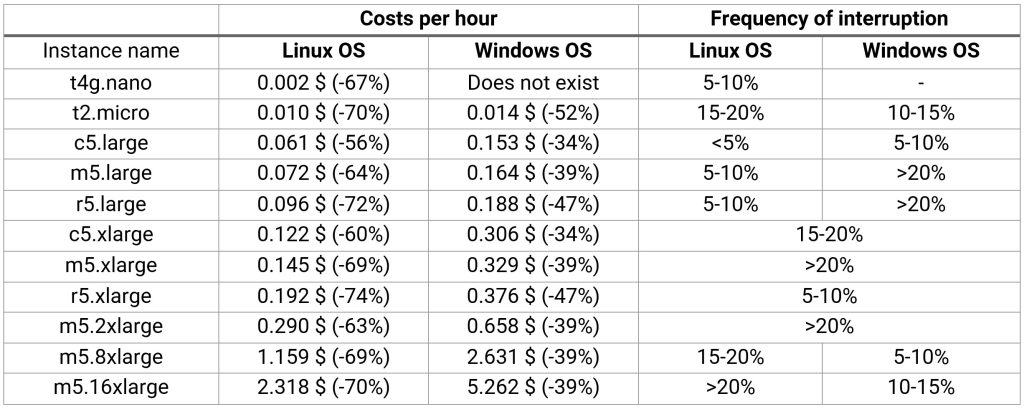
Here is the table for Spot Instances for Amazon EC2 in Europe (Frankfurt).
Source: Find the right Spot Instances for your application – Spot Instance Advisor – Amazon Web Services
Costs for Tool Licenses
Not only the pure cloud computing costs are relevant in the overall consideration, but also the licensing costs. On the side of TPT, the license agreement generally stipulates that TPT can only start with a valid license. From a technical point of view, the use of dongles is not possible for cloud applications. Nevertheless, there are these options for testing in the cloud:
Using existing network licenses.
For running TPT in the cloud, existing network licenses can be utilized. This requires a license server, and the rule is one license per instance. However, the license server must be accessible in the cloud.
In case of any issues or to save on the purchase of multiple network licenses, there’s also the option to obtain licenses as a pay-per-use option.
Pay-Per-Use Option
With Pay-per-Use, you can instantiate and run tests with TPT in parallel using as many instances as needed. We also provide the license server and authentication option. Each instance is always allocated one license, regardless of how many are required. Billing for TPT usage is done on a per-minute basis per instance.